
Hi,
Did you follow along here?
Invite people to Teams free
https://support.microsoft.com/en-us/office/invite-people-to-teams-free-bf6ab877-9d55-493c-a3c2-08dab08b5083
From the above link:
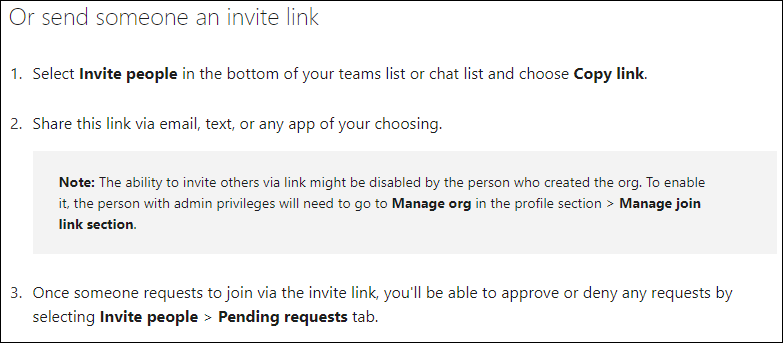
Best regards,
Leon
This browser is no longer supported.
Upgrade to Microsoft Edge to take advantage of the latest features, security updates, and technical support.
I have created an organisation and Team in MS Teams Free - invites sent to new members who are responding to invites but I cannot see their responses in my requests.

Hi,
Did you follow along here?
Invite people to Teams free
https://support.microsoft.com/en-us/office/invite-people-to-teams-free-bf6ab877-9d55-493c-a3c2-08dab08b5083
From the above link:
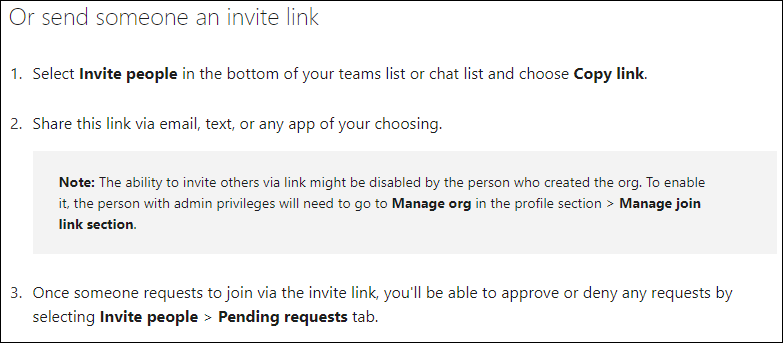
Best regards,
Leon
Hi!
How did you invite the member in your Microsoft Teams organization?
In this case, we think it maybe the inviters did not respond the inviting emails.
If you invite someone to join your Teams, they will receive an email tells that someone invite them to join the meeting. If an invitation doesn't go through, try resending it. Even if that person gets multiple invites, they can only join once. Or you can send the link directly to them via social network private message, email, Skype etc.

Hi,
They have to create a username (email address) and password and then they should be able to login via team app or web browser
Thanks,
Manu