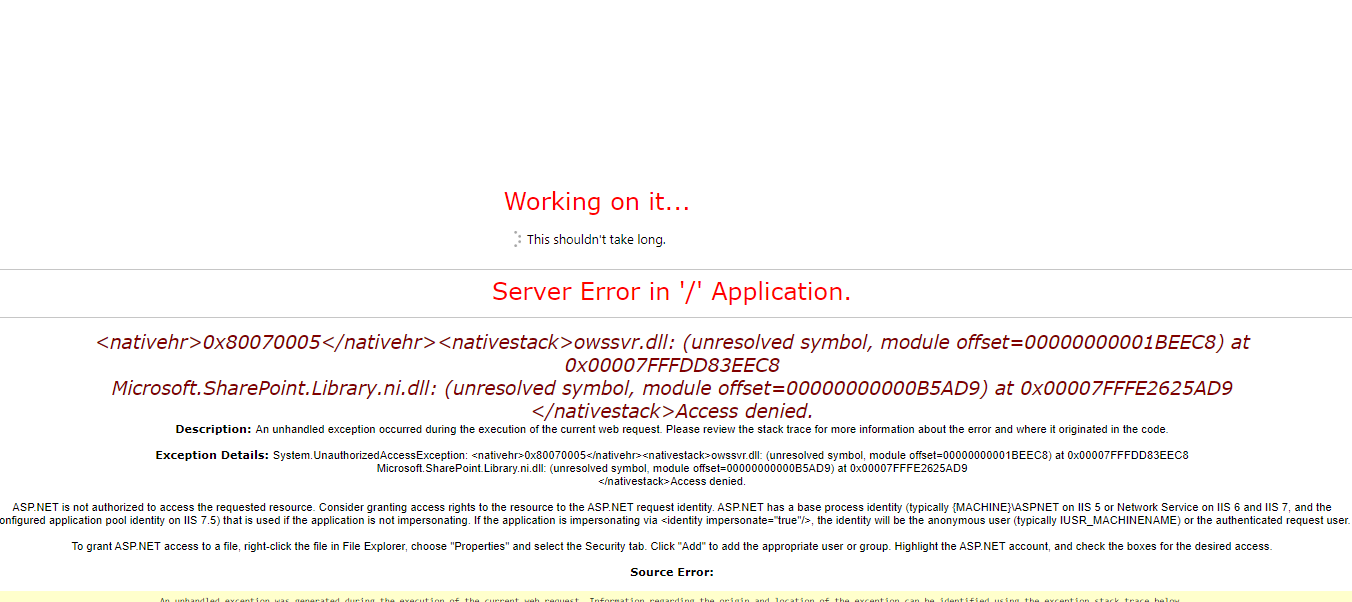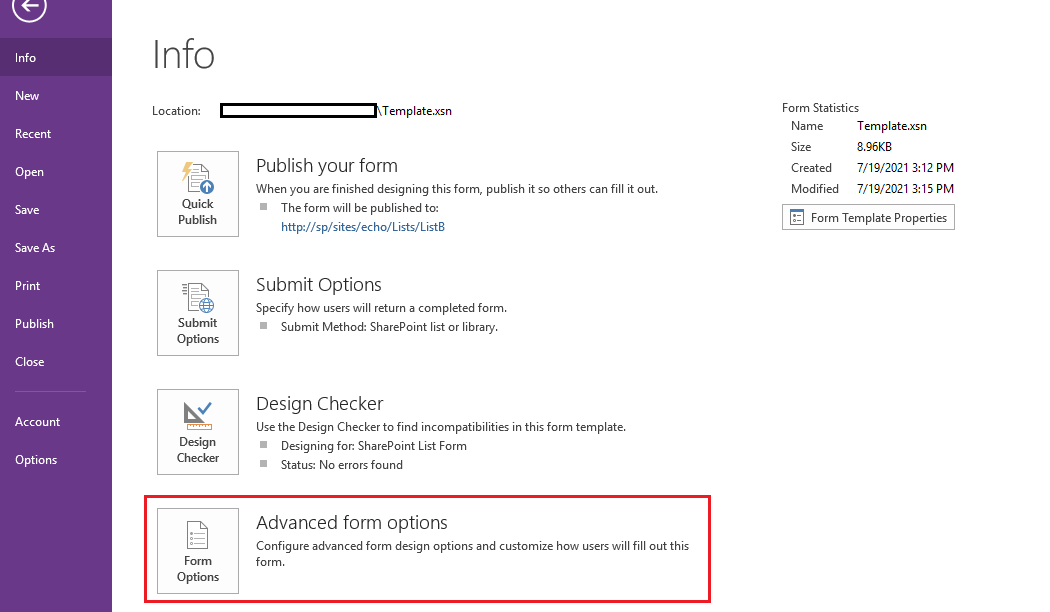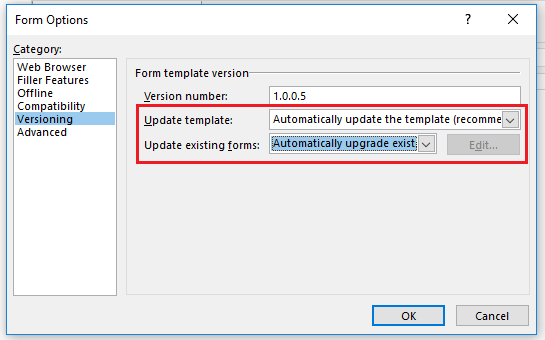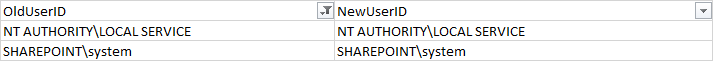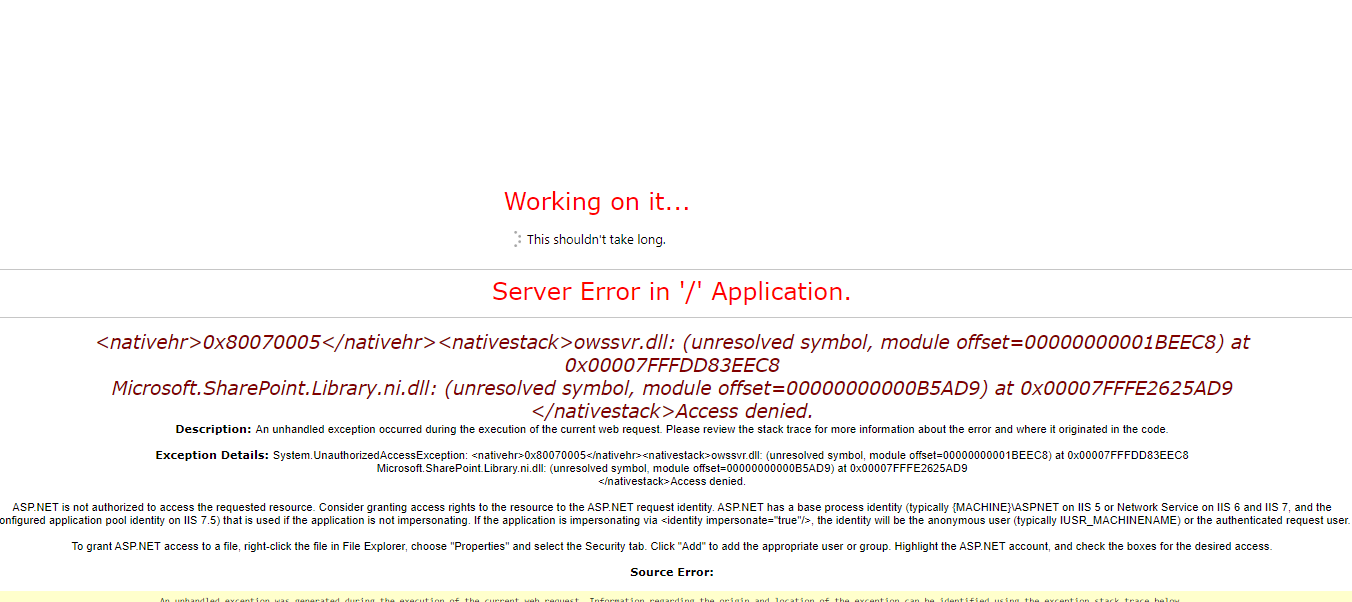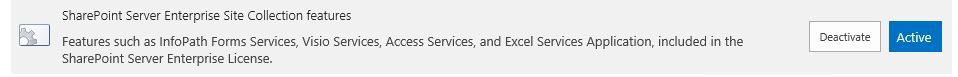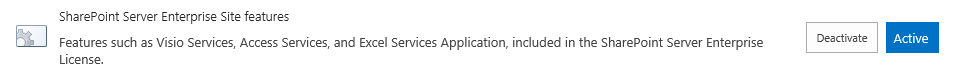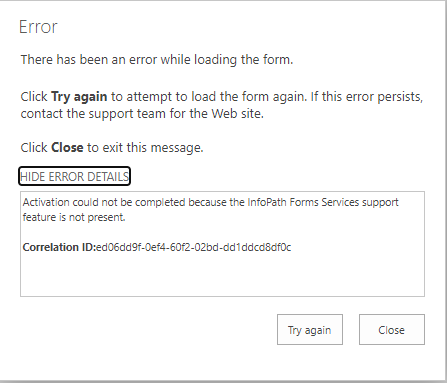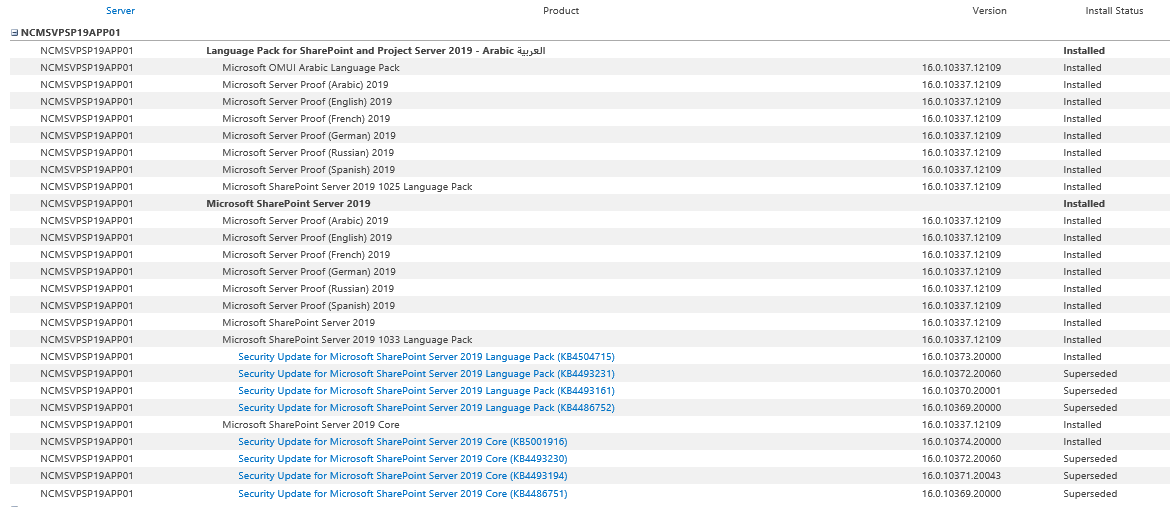- We have migrated few of the site collection from sharepoint 2016 to 2019.l Everything was working fine ,meanwhile we also had done couple of other activities like moving db transaction logs to new drive and also migrate few users from old to new domain which by mistake also included couple of accounts as shown in the screenshot.
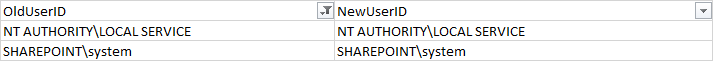
We are facing the following errors:
- Few of the infopath forms are not working, when I try to open the template manually using the URL https://site/listname/item/template.xsn it says access denied. I have tried deactivating and activating IPSiteFeatures but that didnt help.
Here is the error obtained from ULS:
System.UnauthorizedAccessException: Access denied., StackTrace:
at Microsoft.SharePoint.SPWeb.GetFileOrFolderProperties(SPResourcePath path, ListDocsFlags listDocsFlags, Boolean throwException, SPBasePermissions& permMask)
at Microsoft.SharePoint.SPFile.PropertiesCore(Boolean throwException)
at Microsoft.SharePoint.SPFile.get_Exists()
at Microsoft.Office.InfoPath.Server.Administration.NonAdminSolution.<>c__DisplayClass11.<GetConvertedFile>b__10(SPSite revertedSite)
at Microsoft.Office.InfoPath.Server.Administration.NonAdminSolution.AccessSiteUnderSystemAccount(SPSite site, VisitSite siteHandler)
at Microsoft.Office.InfoPath.Server.Administration.NonAdminSolution.GetConvertedFile(SPSite contextSite, SPFile originalFile, SolutionIdentity requestedSolutionId, VisitFile revertedFileHandler)
at Microsoft.Office.InfoPath.Server.Administration.NonAdminSolution.IsActivated(SPSite contextSite, SPFile originalFile)
at Microsoft.Office.InfoPath.Server.DocumentLifetime.FormInvocation.<>c__DisplayClassc.<TryCreateSolutionMetaInformationForActivatedSolution>b__b()
at Microsoft.Office.InfoPath.Server.SolutionLifetime.SolutionCache.EnsureObjectInCacheT
at Microsoft.Office.InfoPath.Server.SolutionLifetime.SolutionCache.EnsureSolutionMetaInformationInCache(SolutionIdentity solutionId, String fileTag, CreateCacheObject`1 createCachedObject)
at Microsoft.Office.InfoPath.Server.DocumentLifetime.FormInvocation.TryCreateSolutionMetaInformationForActivatedSolution(SPSite contextSite, Uri absoluteSolutionUri, SolutionMetaInformation& solutionMetaInformation, InfoPathException& error, Boolean& isClientOnlyCrossServer)
at Microsoft.Office.InfoPath.Server.DocumentLifetime.FormInvocation.DetermineErrorInformation(SPSite contextSite, Boolean& isClientOnlyCrossServer, Uri absoluteSolutionUri, FormTemplate formTemplate, Boolean isCrossSiteException, SolutionMetaInformation& solutionMetaInformation, InfoPathException& error)
at Microsoft.Office.InfoPath.Server.DocumentLifetime.FormInvocation.TryCreateSolutionMetaInformationByUrl(SPSite contextSite, String xsnLocation, SolutionMetaInformation& solutionMetaInformation, String& absoluteSolutionLocation, InfoPathException& error, Boolean& isClientOnlyCrossServer)
at Microsoft.Office.InfoPath.Server.DocumentLifetime.FormInvocation.TryFetchMetaInformation(SPSite contextSite, String xmlLocation, String xsnLocation, String saveLocation, InfoPathXmlDocument document, DocumentMetaInformation& documentMetaInformation, SolutionMetaInformation& solutionMetaInformation, String& absoluteSolutionLocation, InfoPathException& error, Boolean& isClientOnlyCrossServer)
at Microsoft.Office.InfoPath.Server.Controls.XmlFormView.StartNewEditingSession()
at Microsoft.Office.InfoPath.Server.Controls.XmlFormView.EnsureDocument(EventLogStart eventLogStart)
at Microsoft.Office.InfoPath.Server.Controls.XmlFormView.<>c__DisplayClassb.<LoadDocumentAndPlayEventLog>b__5()
at Microsoft.Office.Server.Diagnostics.FirstChanceHandler.ExceptionFilter(Boolean fRethrowException, TryBlock tryBlock, FilterBlock filter, CatchBlock catchBlock, FinallyBlock finallyBlock)
at Microsoft.Office.InfoPath.Server.DocumentLifetime.ErrorPageRenderer.RunAndGetErrorRendererOnException(HttpContext context, EventLogStart eventLogStart, TryBlock tryblock, CatchBlock catchblock)
at Microsoft.Office.InfoPath.Server.Controls.XmlFormView.LoadDocumentAndPlayEventLog()
at Microsoft.Office.InfoPath.Server.Controls.XmlFormView.OnDataBindHelper()
at Microsoft.Office.InfoPath.Server.Controls.XmlFormView.OnLoad(EventArgs e)
at System.Web.UI.Control.LoadRecursive()
at System.Web.UI.Control.AddedControl(Control control, Int32 index)
at Microsoft.Office.InfoPath.Server.Controls.WebUI.BrowserFormWebPart.AssignFiles(Boolean ignorePostbackDataOnInit)
at Microsoft.Office.InfoPath.Server.Controls.WebUI.BrowserFormWebPart.EnsureDataBinding()
at Microsoft.Office.InfoPath.Server.Controls.WebUI.BrowserFormWebPart.get_WebPartContextualInfo()
at Microsoft.SharePoint.WebPartPages.SPWebPartManager.RegisterRibbonTabs_SetWebPartContextualInfo(WebPartCollection pageWebParts)
at Microsoft.SharePoint.WebPartPages.SPWebPartManager.RegisterRibbonTabs_RegisterClientScript(WebPartCollection pageWebParts, SPRibbon ribbon)
at Microsoft.SharePoint.WebPartPages.SPWebPartManager.RegisterRibbonTabs()
at Microsoft.SharePoint.WebPartPages.SPWebPartManager.OnPreRender(EventArgs e)
at System.Web.UI.Control.PreRenderRecursiveInternal()
at System.Web.UI.Control.PreRenderRecursiveInternal()
at System.Web.UI.Control.PreRenderRecursiveInternal()
at System.Web.UI.Control.PreRenderRecursiveInternal()
at System.Web.UI.Control.PreRenderRecursiveInternal()
at System.Web.UI.Control.PreRenderRecursiveInternal()
at System.Web.UI.Page.ProcessRequestMain(Boolean includeStagesBeforeAsyncPoint, Boolean includeStagesAfterAsyncPoint)
at System.Web.UI.Page.ProcessRequest(Boolean includeStagesBeforeAsyncPoint, Boolean includeStagesAfterAsyncPoint)
at System.Web.UI.Page.ProcessRequest()
at System.Web.UI.Page.ProcessRequest(HttpContext context)
at System.Web.HttpApplication.CallHandlerExecutionStep.System.Web.HttpApplication.IExecutionStep.Execute()
at System.Web.HttpApplication.ExecuteStepImpl(IExecutionStep step)
at System.Web.HttpApplication.ExecuteStep(IExecutionStep step, Boolean& completedSynchronously)
at System.Web.HttpApplication.PipelineStepManager.ResumeSteps(Exception error)
at System.Web.HttpApplication.BeginProcessRequestNotification(HttpContext context, AsyncCallback cb)
at System.Web.HttpRuntime.ProcessRequestNotificationPrivate(IIS7WorkerRequest wr, HttpContext context)
at System.Web.Hosting.PipelineRuntime.ProcessRequestNotificationHelper(IntPtr rootedObjectsPointer, IntPtr nativeRequestContext, IntPtr moduleData, Int32 flags)
at System.Web.Hosting.PipelineRuntime.ProcessRequestNotification(IntPtr rootedObjectsPointer, IntPtr nativeRequestContext, IntPtr moduleData, Int32 flags)
at System.Web.Hosting.UnsafeIISMethods.MgdIndicateCompletion(IntPtr pHandler, RequestNotificationStatus& notificationStatus)
at System.Web.Hosting.UnsafeIISMethods.MgdIndicateCompletion(IntPtr pHandler, RequestNotificationStatus& notificationStatus)
at System.Web.Hosting.PipelineRuntime.ProcessRequestNotificationHelper(IntPtr rootedObjectsPointer, IntPtr nativeRequestContext, IntPtr moduleData, Int32 flags)
at System.Web.Hosting.PipelineRuntime.ProcessRequestNotification(IntPtr rootedObjectsPointer, IntPtr nativeRequestContext, IntPtr moduleData, Int32 flags)
Outer Exception: Activation could not be completed because the InfoPath Forms Services support feature is not present.. Stack trace:
at Microsoft.Office.InfoPath.Server.Util.InfoPathException.LogException(Exception e)
at Microsoft.Office.InfoPath.Server.Util.InfoPathLocalizedException..ctor(Ids id, String[] args)
at Microsoft.Office.InfoPath.Server.Util.InstalledSolutions.<IsSupportFeaturePresent>b__15(SPSite revertedSite)
at Microsoft.Office.InfoPath.Server.Util.InstalledSolutions.<>c__DisplayClass13.<IsSupportFeatureActiveNoCache>b__12(SPSite revertedSite)
at Microsoft.Office.InfoPath.Server.Administration.NonAdminSolution.AccessSiteUnderSystemAccount(SPSite site, VisitSite siteHandler)
at Microsoft.Office.InfoPath.Server.Util.InstalledSolutions.IsSupportFeatureActiveNoCache(SPSite site, Guid featureId, Action1 actionIfFound) at Microsoft.Office.InfoPath.Server.Util.InstalledSolutions.IsSupportFeaturePresent(SPSite site, Guid featureId) at Microsoft.Office.InfoPath.Server.Util.InstalledSolutions.IsSupportFeaturePresent(SPSite site) at Microsoft.Office.InfoPath.Server.Administration.NonAdminSolution.AutoCreateConvertedFile(SPSite revertedSite, String originalFileServerRelativeUrl) at Microsoft.Office.InfoPath.Server.Administration.NonAdminSolution.<>c__DisplayClass19.<IsActivated>b__17(SPSite revertedSite, String originalFileServerRelativeUrl, SPFile convertedFile) at Microsoft.Office.InfoPath.Server.Administration.NonAdminSolution.AccessSiteUnderSystemAccount(SPSite site, VisitSite siteHandler) at Microsoft.Office.InfoPath.Server.Administration.NonAdminSolution.GetConvertedFile(SPSite contextSite, SPFile originalFile, SolutionIdentity requestedSolutionId, VisitFile revertedFileHandler) at Microsoft.Office.InfoPath.Server.Administration.NonAdminSolution.IsActivated(SPSite contextSite, SPFile originalFile) at Microsoft.Office.InfoPath.Server.DocumentLifetime.FormInvocation.<>c__DisplayClassc.<TryCreateSolutionMetaInformationForActivatedSolution>b__b() at Microsoft.Office.InfoPath.Server.SolutionLifetime.SolutionCache.EnsureObjectInCache[T](String cacheId, ValidateCacheObject1 validateCacheObject, CreateCacheObject1 createCachedObject, AddToCache1 cacheObject)
at Microsoft.Office.InfoPath.Server.SolutionLifetime.SolutionCache.EnsureSolutionMetaInformationInCache(SolutionIdentity solutionId, String fileTag, CreateCacheObject`1 createCachedObject)
at Microsoft.Office.InfoPath.Server.DocumentLifetime.FormInvocation.TryCreateSolutionMetaInformationForActivatedSolution(SPSite contextSite, Uri absoluteSolutionUri, SolutionMetaInformation& solutionMetaInformation, InfoPathException& error, Boolean& isClientOnlyCrossServer)
at Microsoft.Office.InfoPath.Server.DocumentLifetime.FormInvocation.DetermineErrorInformation(SPSite contextSite, Boolean& isClientOnlyCrossServer, Uri absoluteSolutionUri, FormTemplate formTemplate, Boolean isCrossSiteException, SolutionMetaInformation& solutionMetaInformation, InfoPathException& error)
at Microsoft.Office.InfoPath.Server.DocumentLifetime.FormInvocation.TryCreateSolutionMetaInformationByUrl(SPSite contextSite, String xsnLocation, SolutionMetaInformation& solutionMetaInformation, String& absoluteSolutionLocation, InfoPathException& error, Boolean& isClientOnlyCrossServer)
at Microsoft.Office.InfoPath.Server.DocumentLifetime.FormInvocation.TryFetchMetaInformation(SPSite contextSite, String xmlLocation, String xsnLocation, String saveLocation, InfoPathXmlDocument document, DocumentMetaInformation& documentMetaInformation, SolutionMetaInformation& solutionMetaInformation, String& absoluteSolutionLocation, InfoPathException& error, Boolean& isClientOnlyCrossServer)
at Microsoft.Office.InfoPath.Server.Controls.XmlFormView.StartNewEditingSession()
at Microsoft.Office.InfoPath.Server.Controls.XmlFormView.EnsureDocument(EventLogStart eventLogStart)
at Microsoft.Office.InfoPath.Server.Controls.XmlFormView.<>c__DisplayClassb.<LoadDocumentAndPlayEventLog>b__5()
at Microsoft.Office.Server.Diagnostics.FirstChanceHandler.ExceptionFilter(Boolean fRethrowException, TryBlock tryBlock, FilterBlock filter, CatchBlock catchBlock, FinallyBlock finallyBlock)
at Microsoft.Office.InfoPath.Server.DocumentLifetime.ErrorPageRenderer.RunAndGetErrorRendererOnException(HttpContext context, EventLogStart eventLogStart, TryBlock tryblock, CatchBlock catchblock)
at Microsoft.Office.InfoPath.Server.Controls.XmlFormView.LoadDocumentAndPlayEventLog()
at Microsoft.Office.InfoPath.Server.Controls.XmlFormView.OnDataBindHelper()
at Microsoft.Office.InfoPath.Server.Controls.XmlFormView.OnLoad(EventArgs e)
at System.Web.UI.Control.LoadRecursive()
at System.Web.UI.Control.AddedControl(Control control, Int32 index)
at Microsoft.Office.InfoPath.Server.Controls.WebUI.BrowserFormWebPart.AssignFiles(Boolean ignorePostbackDataOnInit)
at Microsoft.Office.InfoPath.Server.Controls.WebUI.BrowserFormWebPart.EnsureDataBinding()
at Microsoft.Office.InfoPath.Server.Controls.WebUI.BrowserFormWebPart.get_WebPartContextualInfo()
at Microsoft.SharePoint.WebPartPages.SPWebPartManager.RegisterRibbonTabs_SetWebPartContextualInfo(WebPartCollection pageWebParts)
at Microsoft.SharePoint.WebPartPages.SPWebPartManager.RegisterRibbonTabs_RegisterClientScript(WebPartCollection pageWebParts, SPRibbon ribbon)
at Microsoft.SharePoint.WebPartPages.SPWebPartManager.RegisterRibbonTabs()
at Microsoft.SharePoint.WebPartPages.SPWebPartManager.OnPreRender(EventArgs e)
at System.Web.UI.Control.PreRenderRecursiveInternal()
at System.Web.UI.Control.PreRenderRecursiveInternal()
at System.Web.UI.Control.PreRenderRecursiveInternal()
at System.Web.UI.Control.PreRenderRecursiveInternal()
at System.Web.UI.Control.PreRenderRecursiveInternal()
at System.Web.UI.Control.PreRenderRecursiveInternal()
at System.Web.UI.Page.ProcessRequestMain(Boolean includeStagesBeforeAsyncPoint, Boolean includeStagesAfterAsyncPoint)
at System.Web.UI.Page.ProcessRequest(Boolean includeStagesBeforeAsyncPoint, Boolean includeStagesAfterAsyncPoint)
at System.Web.UI.Page.ProcessRequest()
at System.Web.UI.Page.ProcessRequest(HttpContext context)
at System.Web.HttpApplication.CallHandlerExecutionStep.System.Web.HttpApplication.IExecutionStep.Execute()
at System.Web.HttpApplication.ExecuteStepImpl(IExecutionStep step)
at System.Web.HttpApplication.ExecuteStep(IExecutionStep step, Boolean& completedSynchronously)
at System.Web.HttpApplication.PipelineStepManager.ResumeSteps(Exception error)
at System.Web.HttpApplication.BeginProcessRequestNotification(HttpContext context, AsyncCallback cb)
at System.Web.HttpRuntime.ProcessRequestNotificationPrivate(IIS7WorkerRequest wr, HttpContext context)
at System.Web.Hosting.PipelineRuntime.ProcessRequestNotificationHelper(IntPtr rootedObjectsPointer, IntPtr nativeRequestContext, IntPtr moduleData, Int32 flags)
at System.Web.Hosting.PipelineRuntime.ProcessRequestNotification(IntPtr rootedObjectsPointer, IntPtr nativeRequestContext, IntPtr moduleData, Int32 flags)
at System.Web.Hosting.UnsafeIISMethods.MgdIndicateCompletion(IntPtr pHandler, RequestNotificationStatus& notificationStatus)
at System.Web.Hosting.UnsafeIISMethods.MgdIndicateCompletion(IntPtr pHandler, RequestNotificationStatus& notificationStatus)
at System.Web.Hosting.PipelineRuntime.ProcessRequestNotificationHelper(IntPtr rootedObjectsPointer, IntPtr nativeRequestContext, IntPtr moduleData, Int32 flags)
at System.Web.Hosting.PipelineRuntime.ProcessRequestNotification(IntPtr rootedObjectsPointer, IntPtr nativeRequestContext, IntPtr moduleData, Int32 flags).
I went to infopath 2013 and tried to republish the form again on which i get this error:
infoPath cannot connect to the server. The server may be offline, your computer might not be connected to the network, or InfoPath Forms Services might not be enabled on the server. To fix this problem, start by checking your network connection, and then trying again.
- cannot create publishing sites it gives attached error but user has full control on device channels and master page gallery
Unexpected error when trying to populate mobile mappings file '_catalogs/masterpage/__DeviceChannelMappings.aspx' in web '/sites/eng/qqq': <nativehr>0x80070005</nativehr><nativestack>owssvr.dll: (unresolved symbol, module offset=00000000001BEEC8)
at 0x00007FFFDD83EEC8 Microsoft.SharePoint.Library.ni.dll: (unresolved symbol, module offset=00000000000B5AD9)
at 0x00007FFFE2625AD9 </nativestack>Access denied.