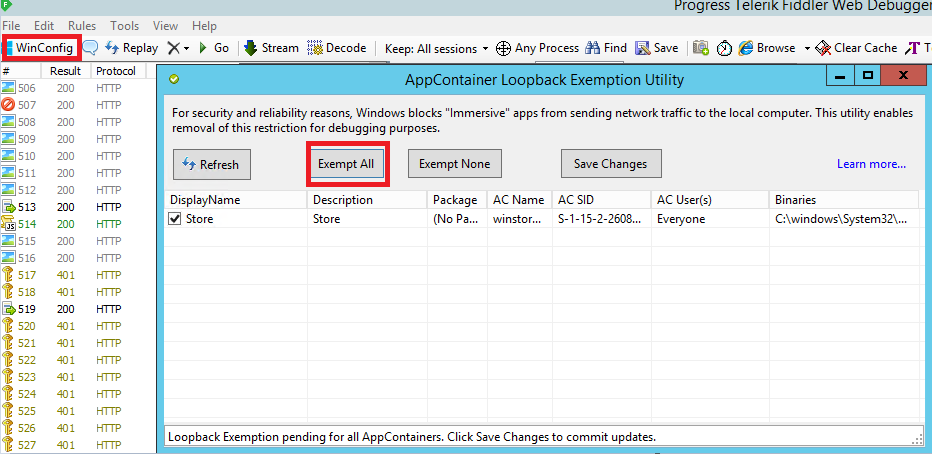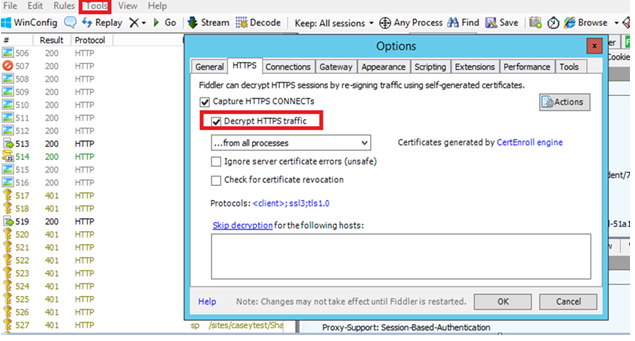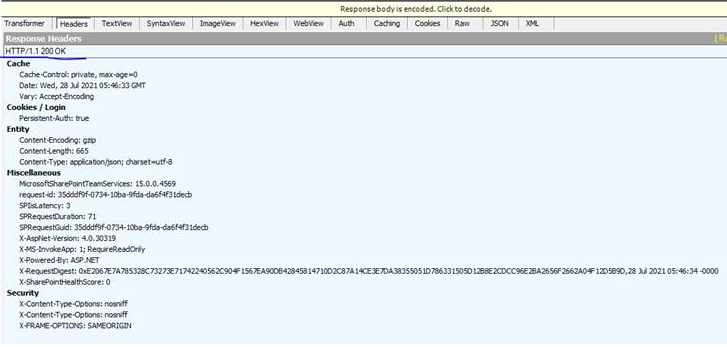Hi @Ahmed Shadai
I want to confirm more information with you:
Has any recent changes caused this issue?
Do all users face the same experience, or only certain users?
Does this occur on all SharePoint servers? Please switch to other server to check the result.
Make sure you have enough CPU and Memory for the issued server and SQL server.
You can also use F12 developer tools to find any clues of the loading delay.
If an Answer is helpful, please click "Accept Answer" and upvote it.
Note: Please follow the steps in our documentation to enable e-mail notifications if you want to receive the related email notification for this thread.