
Hi TANISHKASHARMA-4537,
Does anyone else in your organization have the same issue?
What do you do before this issue happened?
It recommends clear your client cache.
If no luck, try to use the Teams web client. Except Google, you can also use Internet Explorer 11, Microsoft Edge, RS2 or later, Microsoft Edge, Safari, Firefox.
Make sure that your desktop client is the latest version.
If you are the tenant admin, go to Microsoft 365 admin center to check the health status of Teams.
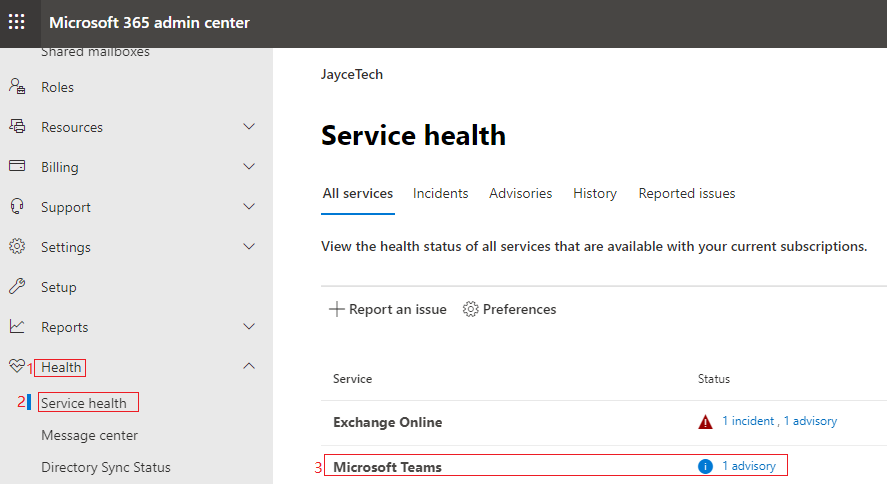
Moreover, check if the connectivity is no problem by this article:
https://learn.microsoft.com/en-us/microsoftteams/connectivity-issues.
