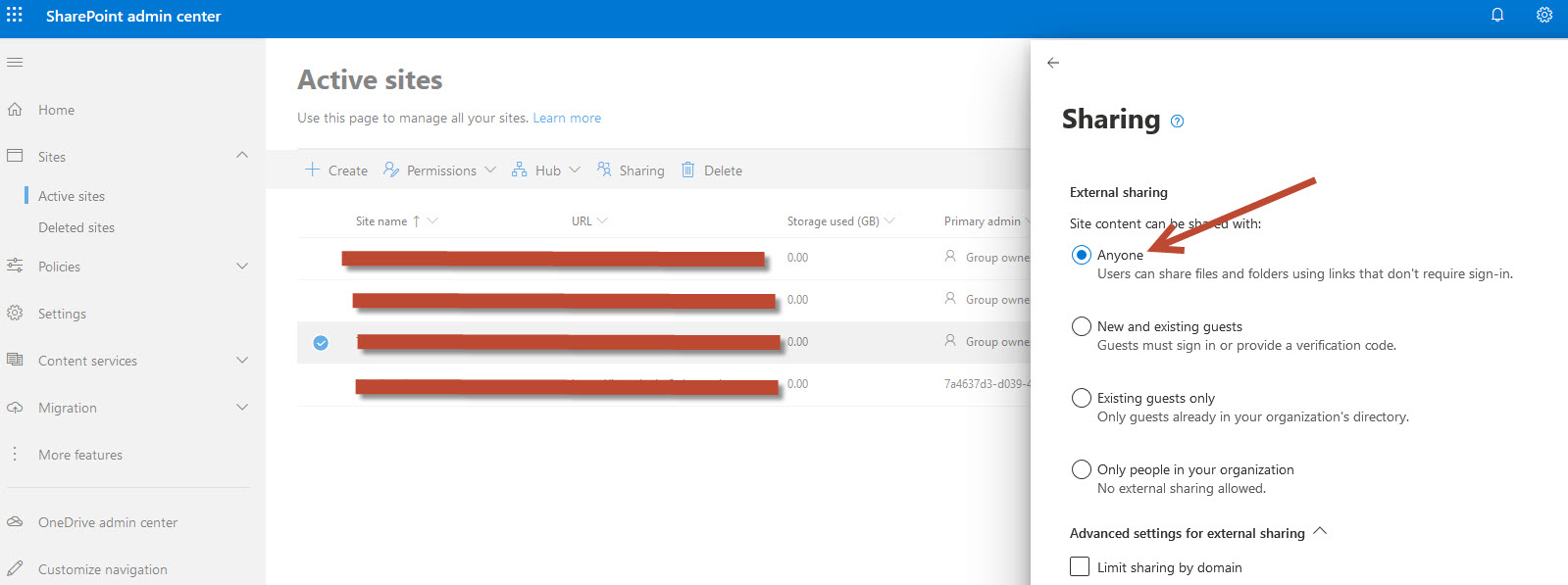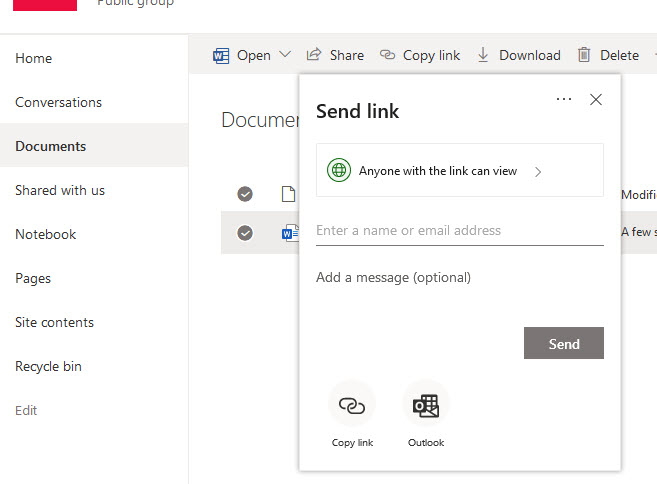Every Microsoft Team automatically has a modern SharePoint team site associated with it; that's where channel documents are stored.
Each channel is associated with a folder in the SharePoint site's document library.
So we could share team files in SharePoint site as shown below:
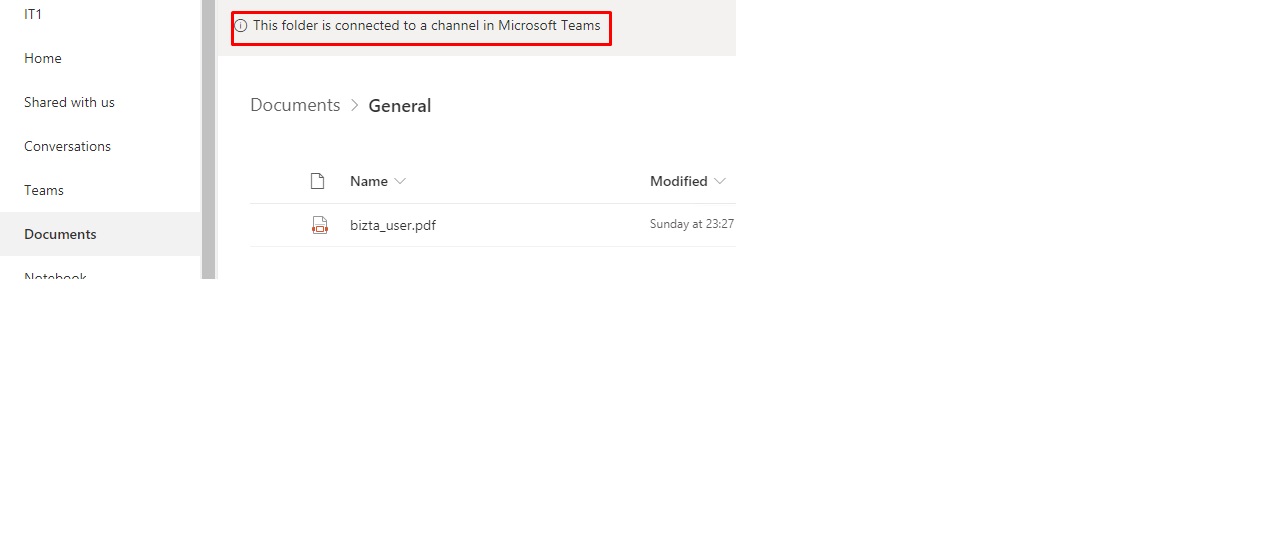
More information for your reference:
https://learn.microsoft.com/en-us/microsoftteams/sharepoint-onedrive-interact