
Hello StevenSong-9636,
Thank you for posting here.
Based on the description, I did a test in my lab.
1.Add "EnableLinkedConnections" with dword:00000001 on DC.
[HKEY_LOCAL_MACHINE\SOFTWARE\Microsoft\Windows\CurrentVersion\Policies\System]
"EnableLinkedConnections"=dword:00000001
2.Create an OU and put one computer into this OU.
3.Create an GPO and link it to the OU above.
4.Edit the GPO as below.
Navigate to Computer Configuration\Preferences\Windows settings\Registry\right click Registry\ New Registry Item.
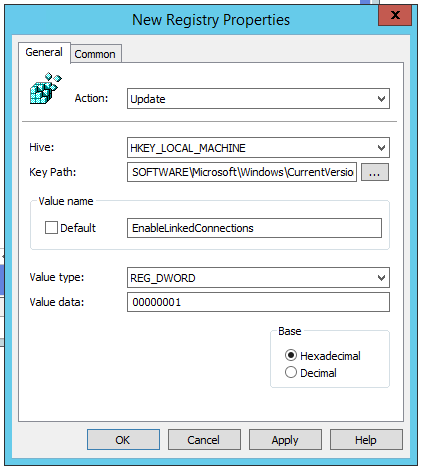
5.Run gpupdate /force on the client in the OU above and here is the gpresult report on the client.
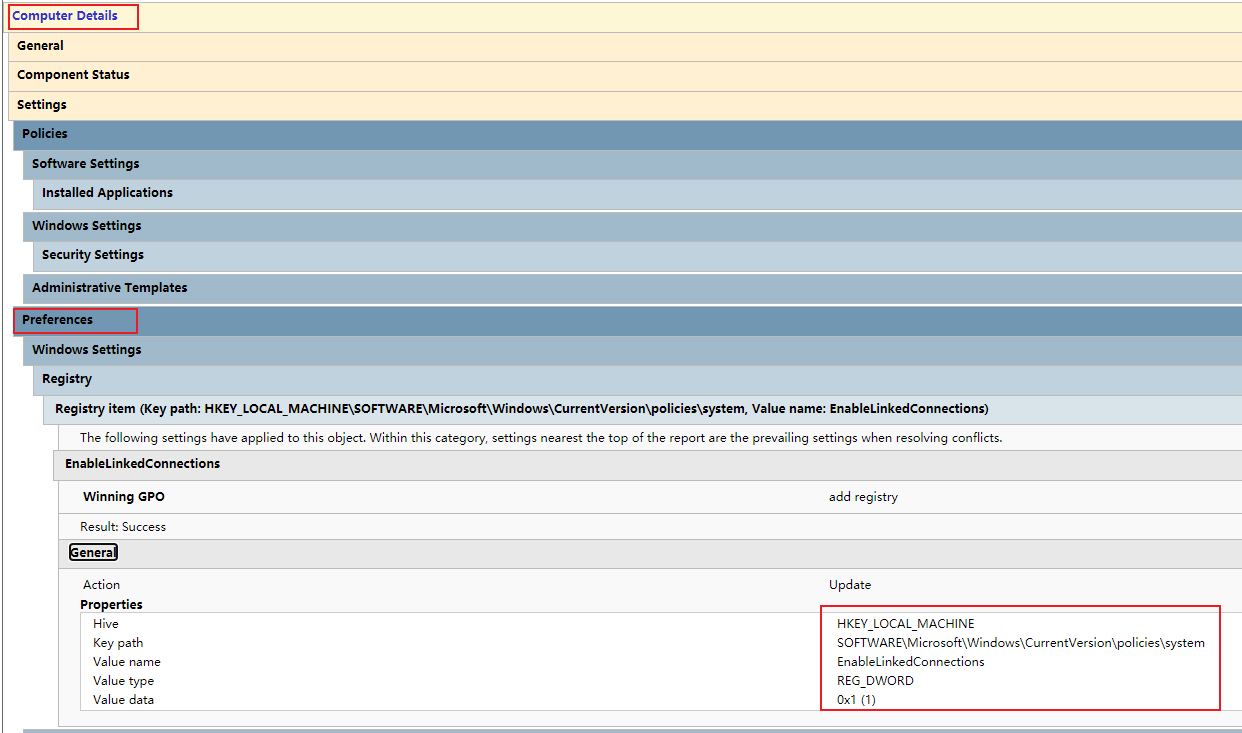
6.Now I can see this registry on client.
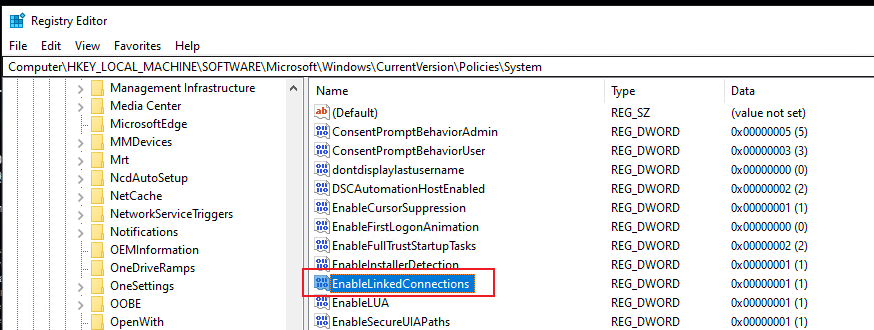
Hope the information is helpful, if anything is unclear, please feel free to let us know.
Best Regards,
Daisy Zhou