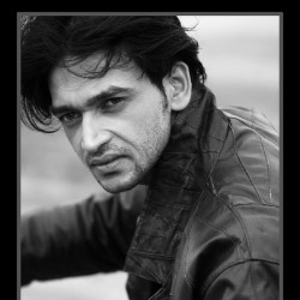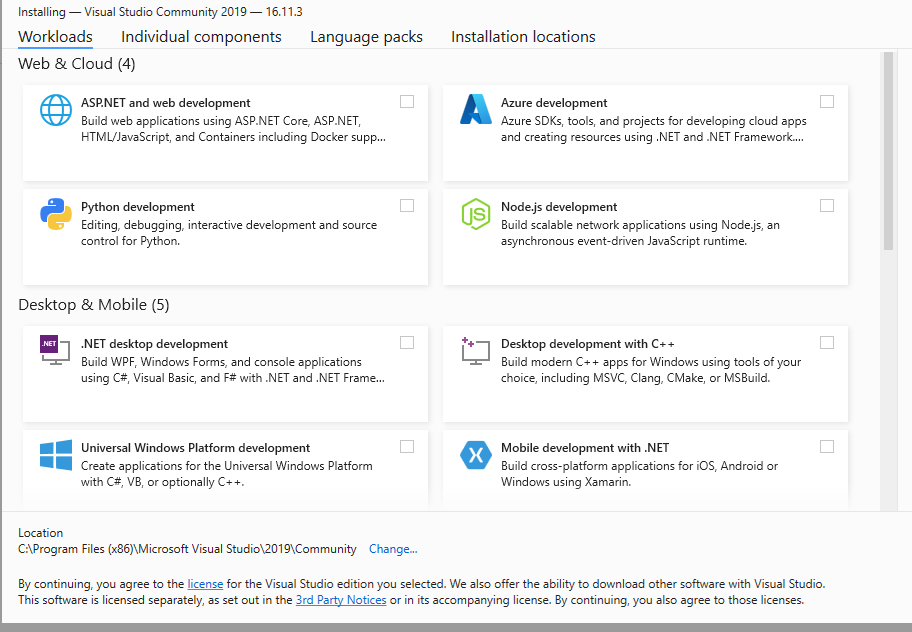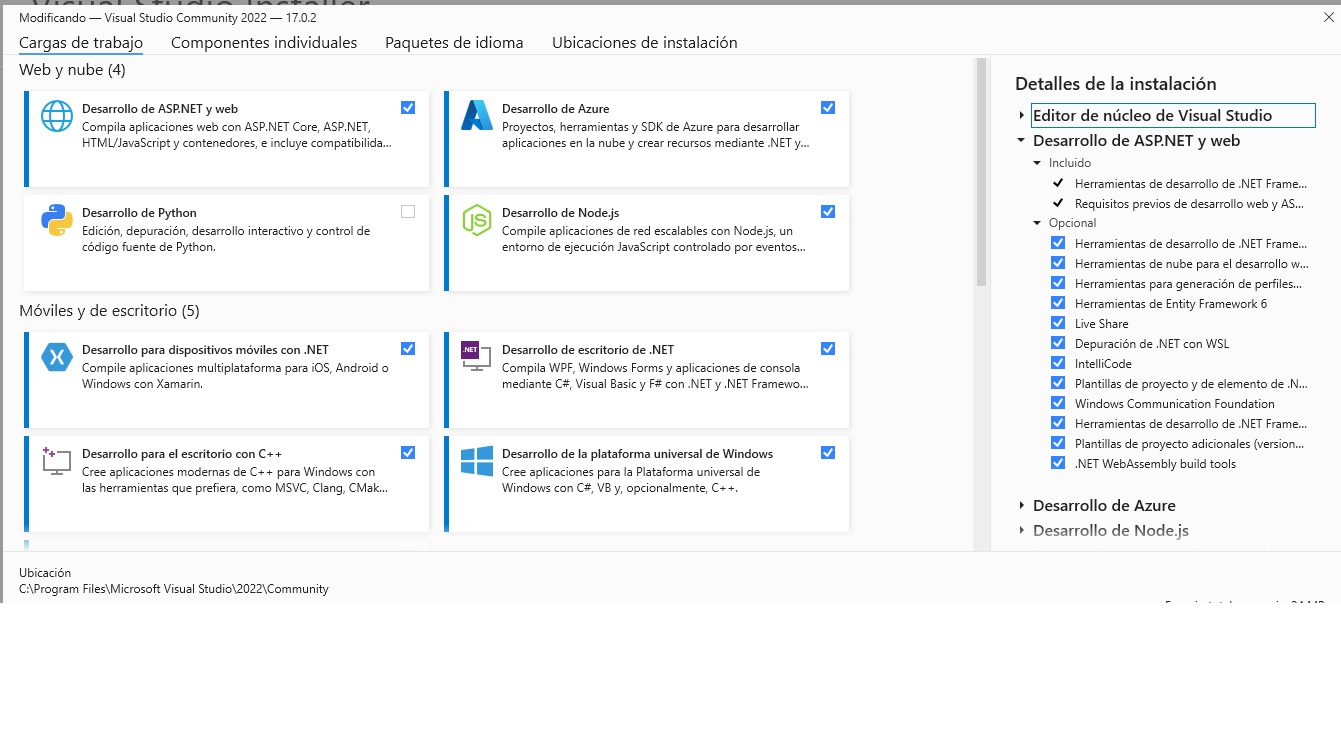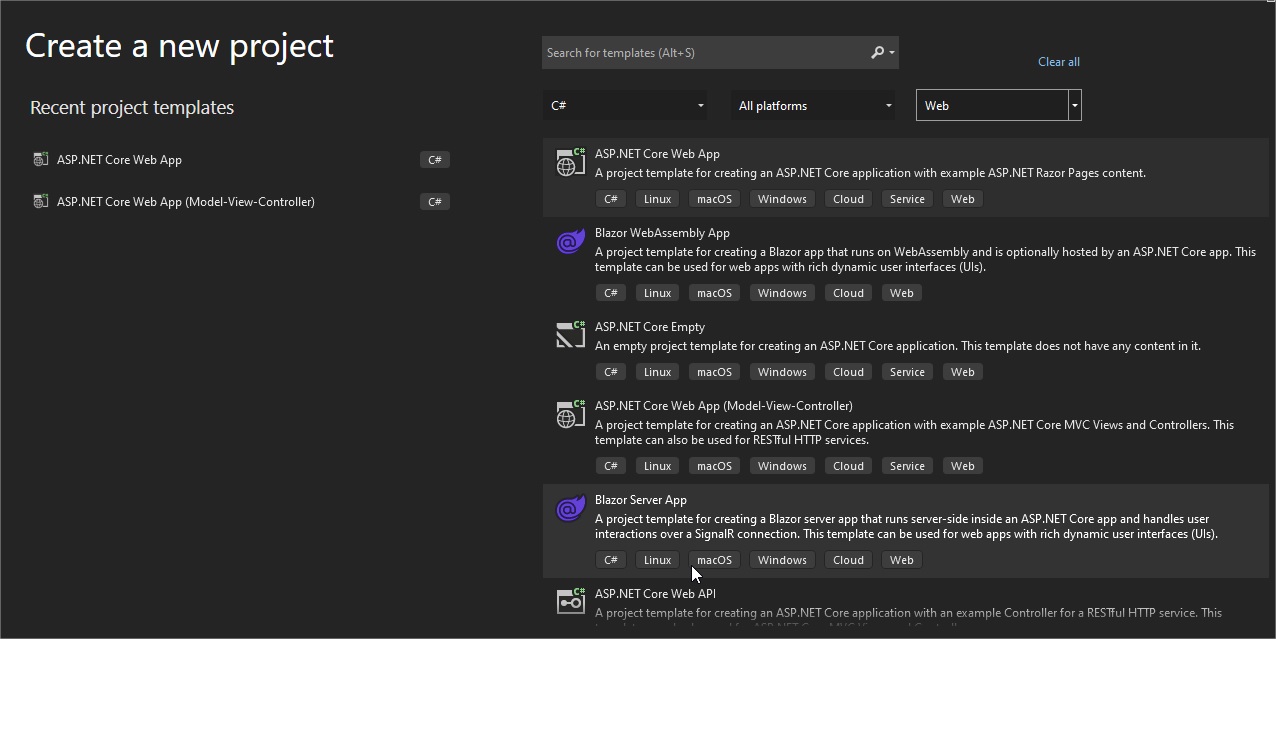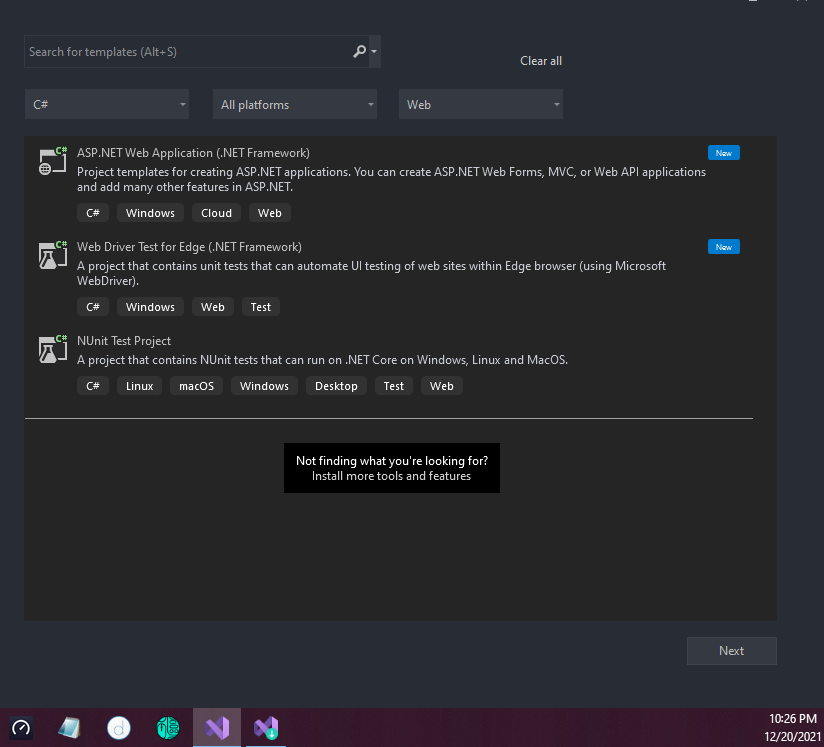Hey there! (I am using Visual Studio 2022 Community Edition)
I was facing the same problem.
the solution to this was modifying the packages in Visual Studio - and adding - ASP.NET Web Application (.NET Framework) package.
Please follow the steps below:
Go to File
New project
Scroll down, at last, you'll see - Not finding what are you looking for
go to Install More tools and Features
it will open Visual Studio Installer
go to Modify
Go to INdividual packages Tab
Search For: " .NET Framework project and item templates " and mark the checkbox.
Install the packages
Installing .NET Framework project and item templates ask for 1.6GB of space requirement,
which might be the reason for not being included by default in the first place during the Visual Studio 2022 installation.
It should solve your problem
Regards,
Hritthik