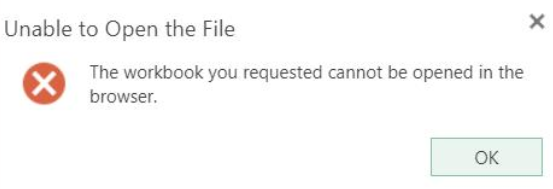@SamusCroft
Based on your description, you add more storage space for server to solve this issue.
I summarize your solution as an answer for other users to solve this issue better. You can accept it as answer if you would like.
If you solve the issue by yourself next time, you can summarize the solution as an answer and accept it as an answer instead of updating the original post. It will do great help to those who meet the similar issue in this forum.
Thanks again for your contribution.
If an Answer is helpful, please click "Accept Answer" and upvote it.
Note: Please follow the steps in our documentation to enable e-mail notifications if you want to receive the related email notification for this thread.