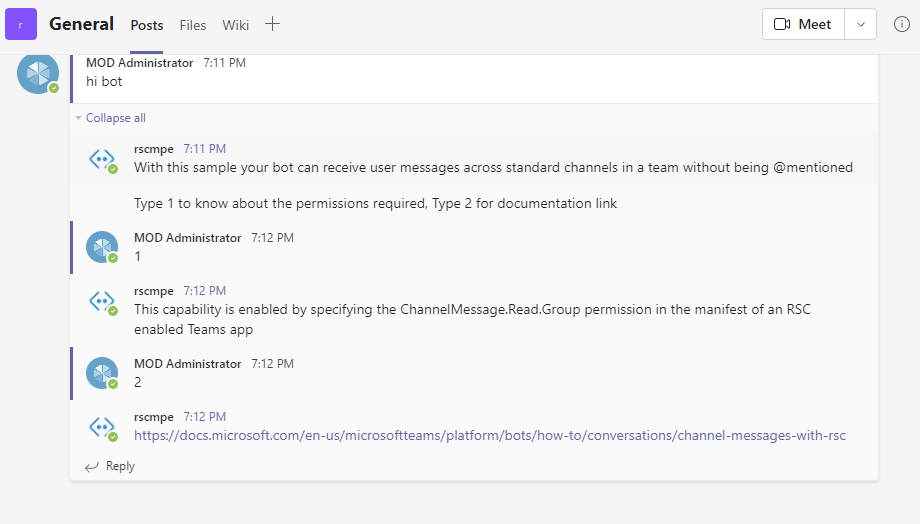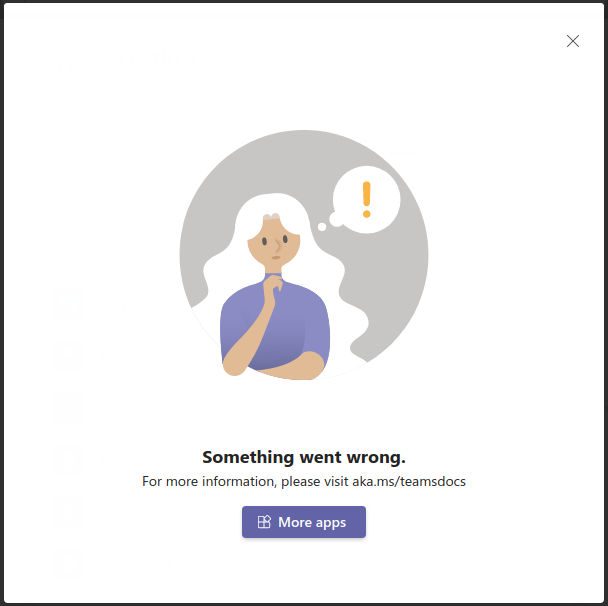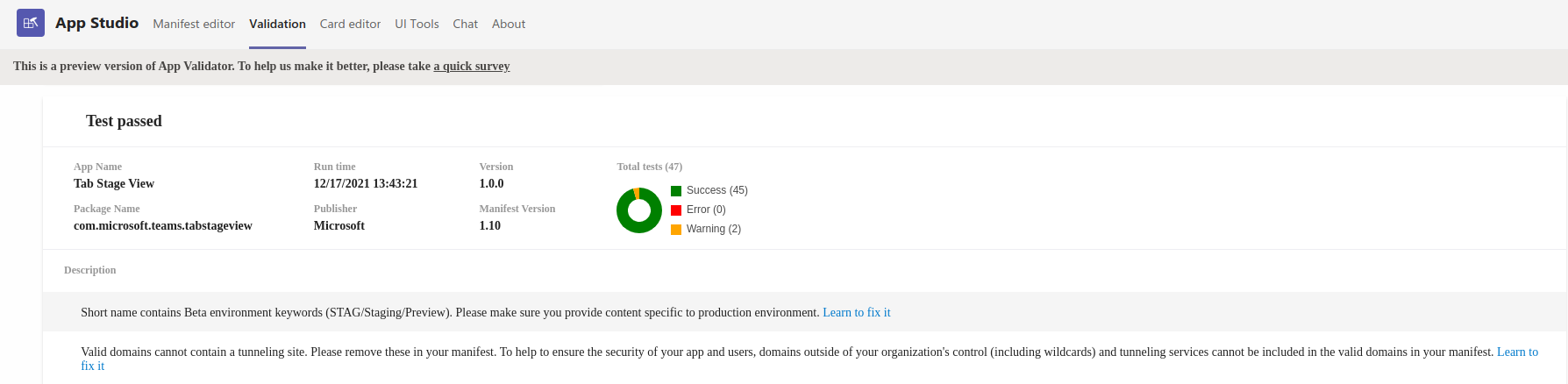@Tanguy Boyard-Hebting - We discussed this internally. The bot responds to the messages even without mentioning the bot. Please make sure developer preview mode is on while testing your app.
Please check if RSC permission is enabled for the teams using - Check your app for added RSC permissions
Thanks,
Meghana
If the response is helpful, please click "Accept Answer" and upvote it. You can share your feedback via Microsoft Teams Developer Feedback link. Click here to escalate.