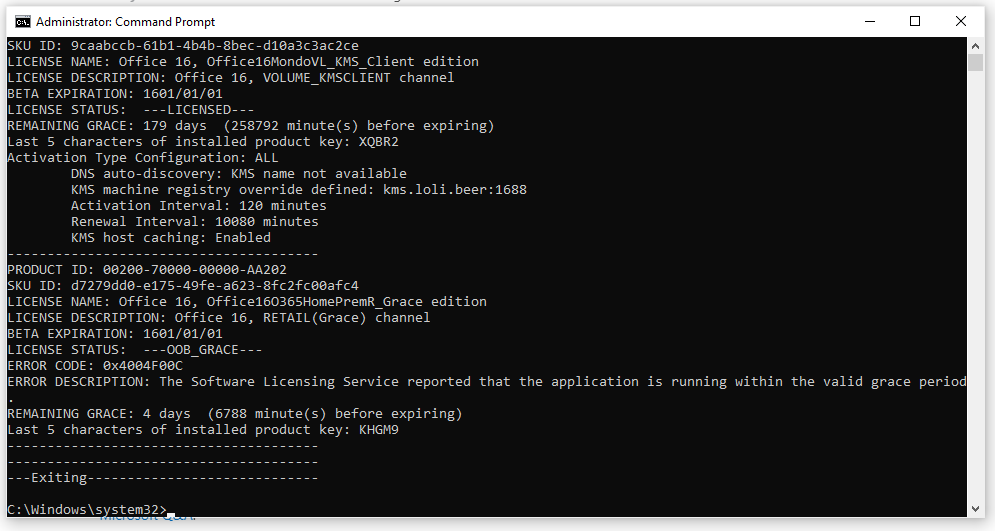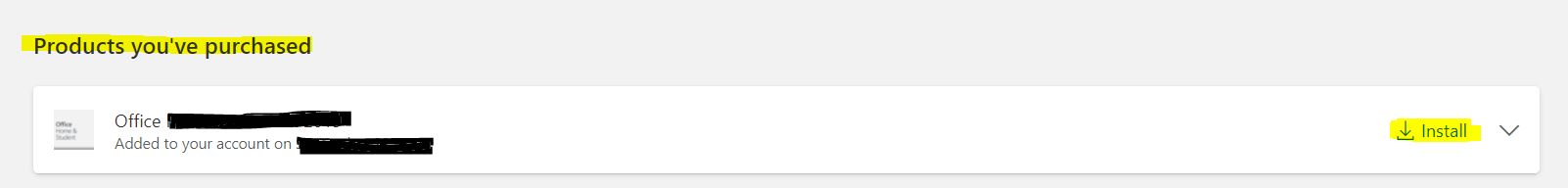Hi @Estelle555
Welcome to Q&A forum ~
> I installed Office 2019 on it, no problem since I have a MS Office 365 subscription. In powerpoint, there is no option for Design Ideas.
Do you mean you are using Microsoft 365 apps now, but there is no option for Design Ideas?
I suggest you go to PowerPoint > File > Account > Product Informtaion, then please take a screenshot as following image, and share with us. I would check the version name, version number and update channel.
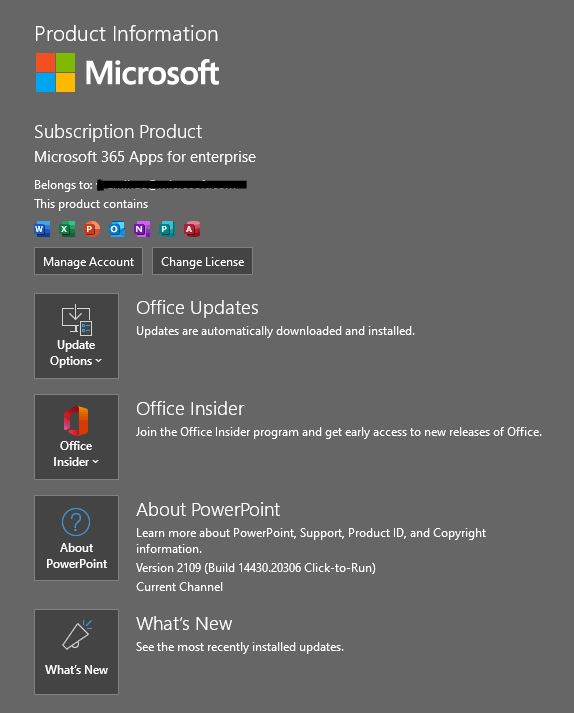
Actually, Office 2019 does not include this feature, this is a subscriber-only, Microsoft 365 feature.
- If you do not find Design Ideas button in PowerPoint for Microsoft 365 apps, please make sure you are not using Office 365 Germany Germany.
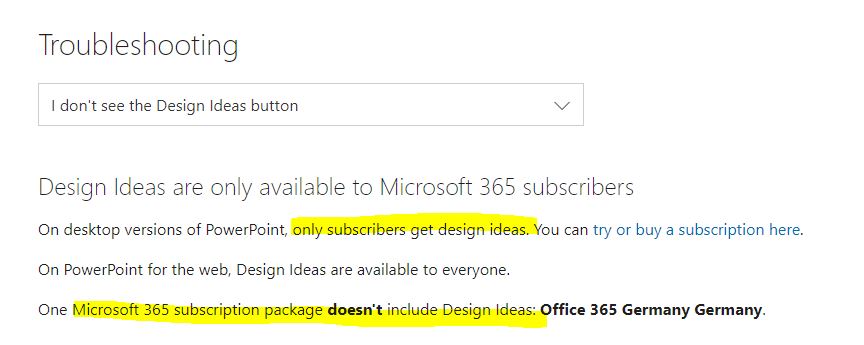
For more, please refer to "Create professional slide layouts with PowerPoint Designer".
If the answer is helpful, please click "Accept Answer" and kindly upvote it. If you have extra questions about this answer, please click "Comment".
Note: Please follow the steps in our documentation to enable e-mail notifications if you want to receive the related email notification for this thread.