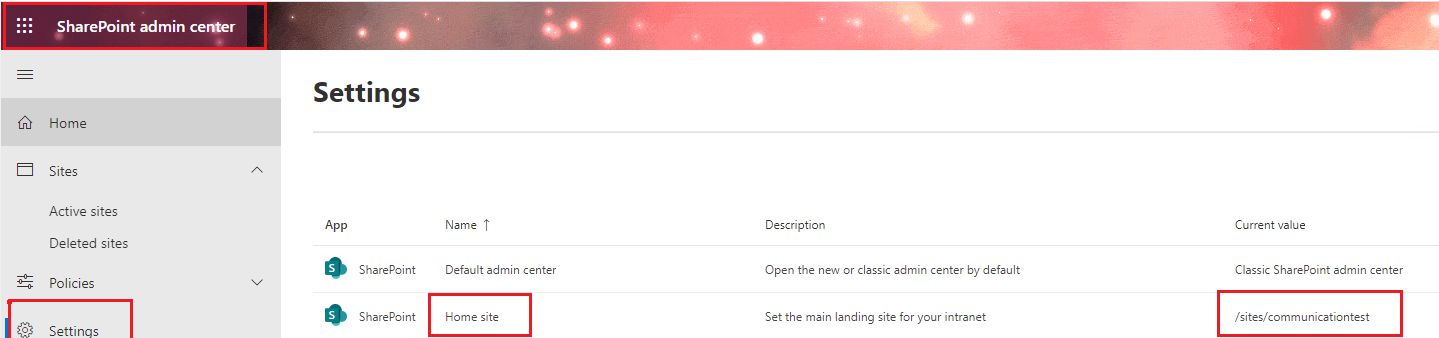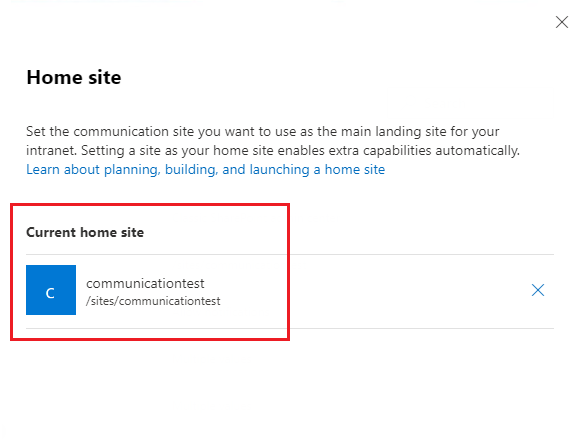- Instead of using built-in integrated viva connection app, you could create a viva connections app package in PowerShell, this is effective immediately.
- By default, viva connection app will redirect users directly to the SharePoint home page. Go to SharePoint admin center -> Settings -> Home site to check your home site.
- At least, you should be SharePoint Administrator and Teams Administrator.
If the answer is helpful, please click "Accept Answer" and kindly upvote it. If you have extra questions about this answer, please click "Comment".
Note: Please follow the steps in our documentation to enable e-mail notifications if you want to receive the related email notification for this thread.