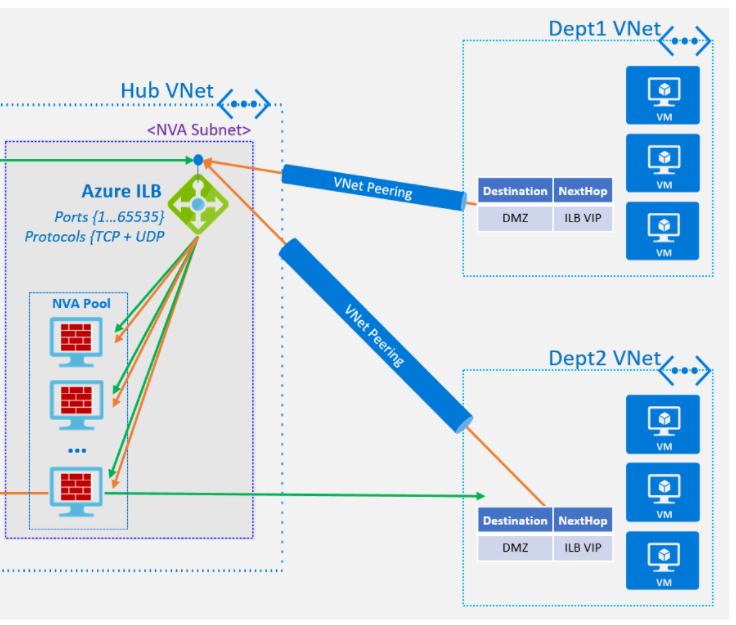Hello @James TerHark , Thank you for reaching out. As per the limitation for Azure Load Balancer. A load balancer rule cannot span two virtual networks. All load balancer frontends and their backend instances must be in a single virtual network. The backend resources must be in the same virtual network as the load balancer.
This is the recommended architecture for highly available NVA. To implement this architecture you will have to move the FTDs in your respective VNETS and deploy a Standard Internal Load Balancer per VNET.
Depending on your Architecture, traffic type, and requirements you can go through this Decision tree for load balancing in Azure for choosing your load balancing option in Azure.
Hope this helps. Please let me know if you have any additional questions