Because fullcalendar is a three-party library, I suggest you go to the library’s GitHub to ask how to add a ‘+ Add’ button to this control.
After you have added the button,you could use SP.UI.ModalDialog.showModalDialog() to create a dialog to add a new item.
SP.UI.ModalDialog.showModalDialog() document for your reference:https://learn.microsoft.com/en-us/previous-versions/office/developer/sharepoint-2010/ff410058(v=office.14)
"+ Add" button in fullcalendar in SharePoint 2016 page
Michael
31
Reputation points
Hi experts,
I'm using fullcalendar plugin to create a customized calendar because the built-in SharePoint calendar view does not meet several requirement. However, in the built-in calendar, I see there's a "+ Add" button when I hove over on a cell (refer to the circled part in below screenshot)
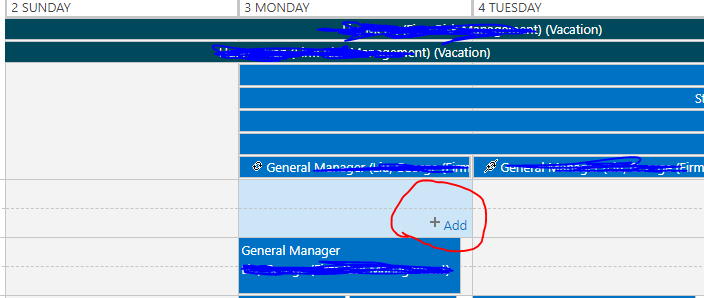
And when I click on this button, the form to add new event at specified time pops up.
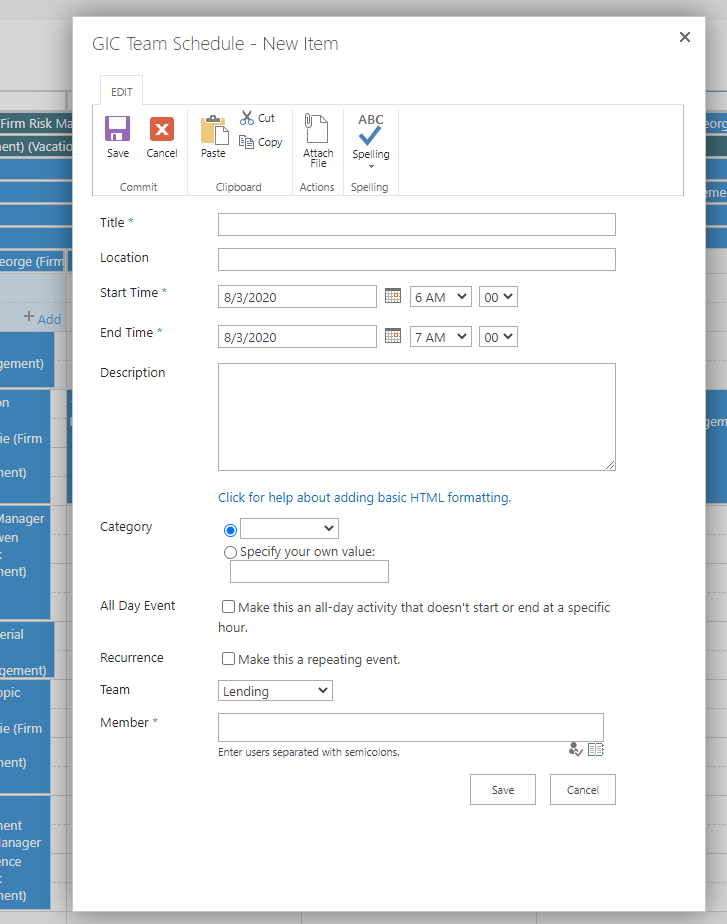
So my question is how to add this feature in fullcalendar?
Thanks,
Michael
Microsoft 365 and Office SharePoint Server Development
1,658 questions
Accepted answer
-
 Amos Wu-MSFT 4,051 Reputation points
Amos Wu-MSFT 4,051 Reputation points2020-08-07T02:13:28.097+00:00
