This can be achieved with a combination of the following configuration of the trigger and a trigger condition.
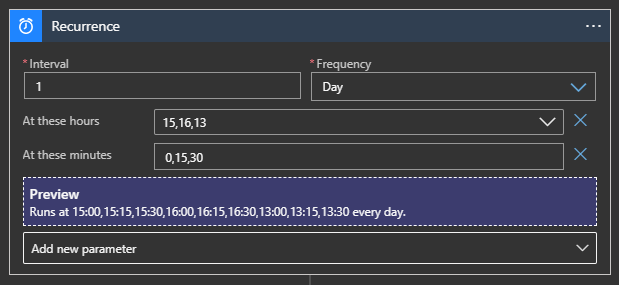
Here is the trigger condition
@{if(equals(split(split(trigger().scheduledTime, 'T')[1],':')[0],13),if(equals(split(split(trigger().scheduledTime, 'T')[1],':')[1],15),true,false),if(equals(split(split(trigger().scheduledTime, 'T')[1],':')[1],15),false,true))}
Here is the same trigger condition expanded for readability
if(
equals(
split(
split(trigger().scheduledTime, 'T')[1],
':'
)[0],
13
),
if(
equals(
split(
split(trigger().scheduledTime, 'T')[1],
':'
)[1],
15
),
true,
false
),
if(
equals(
split(
split(trigger().scheduledTime, 'T')[1],
':'
)[1],
15
),
false,
true
)
)



