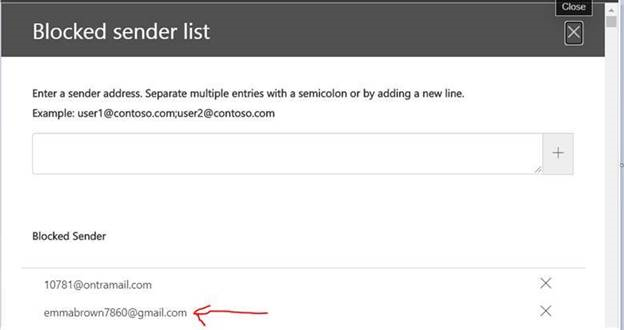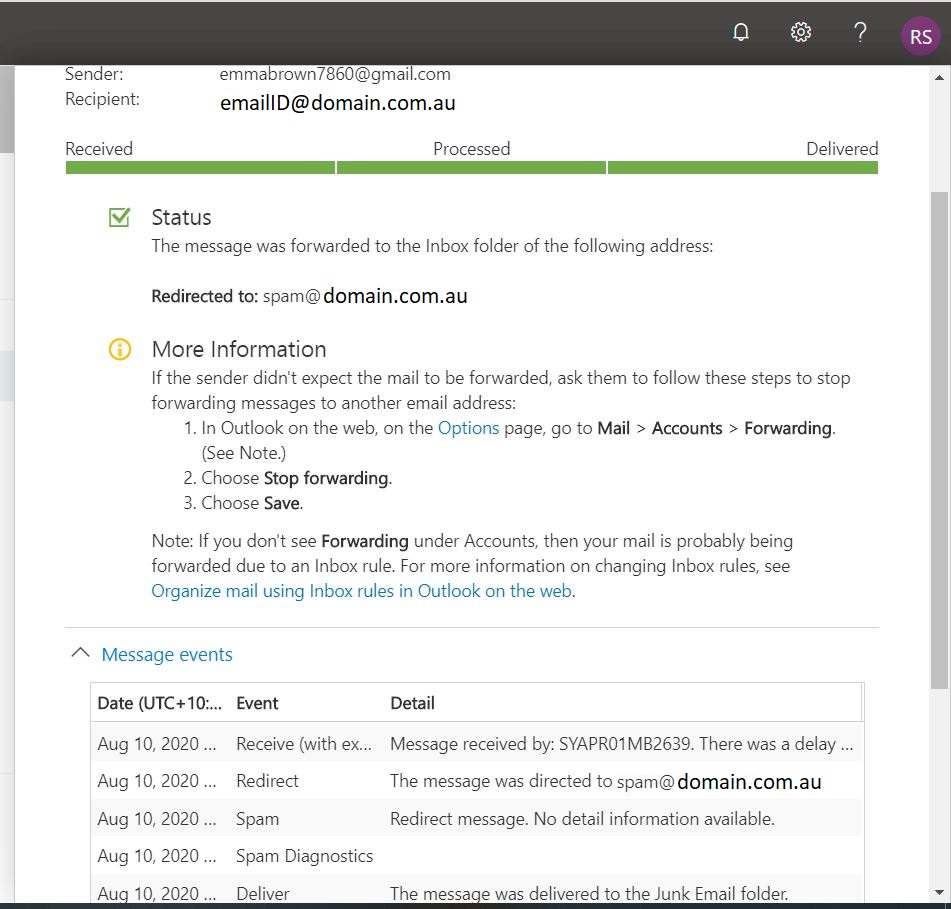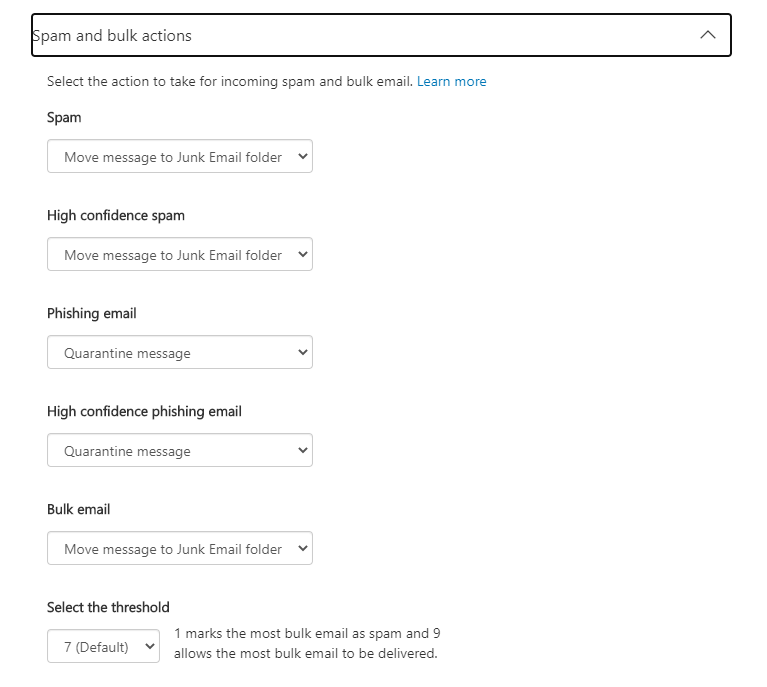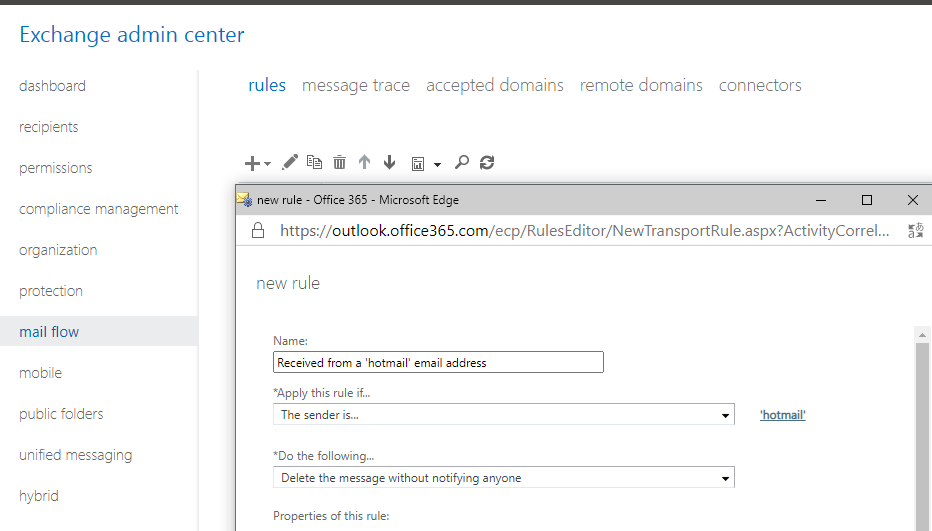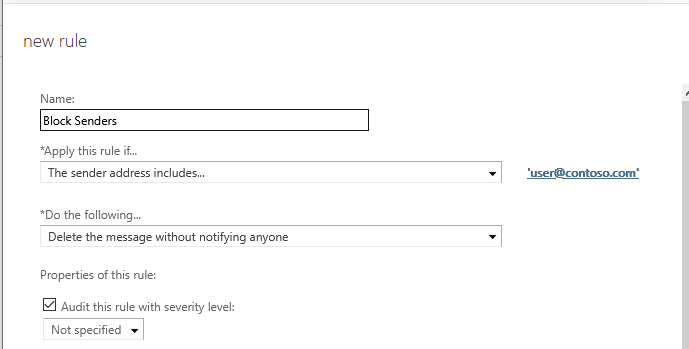You can adjust the anti-spam settings to send to the quarantine or delete rather then the junk mail folder.
https://learn.microsoft.com/en-us/microsoft-365/security/office-365-security/configure-your-spam-filter-policies?view=o365-worldwide
Specifically:
When multiple users are affected, the scope is wider, so the next best option is blocked sender lists or blocked domain lists in anti-spam policies. Messages from senders on the lists are marked as Spam, and the action that you've configured for the Spam filter verdict is taken on the message.