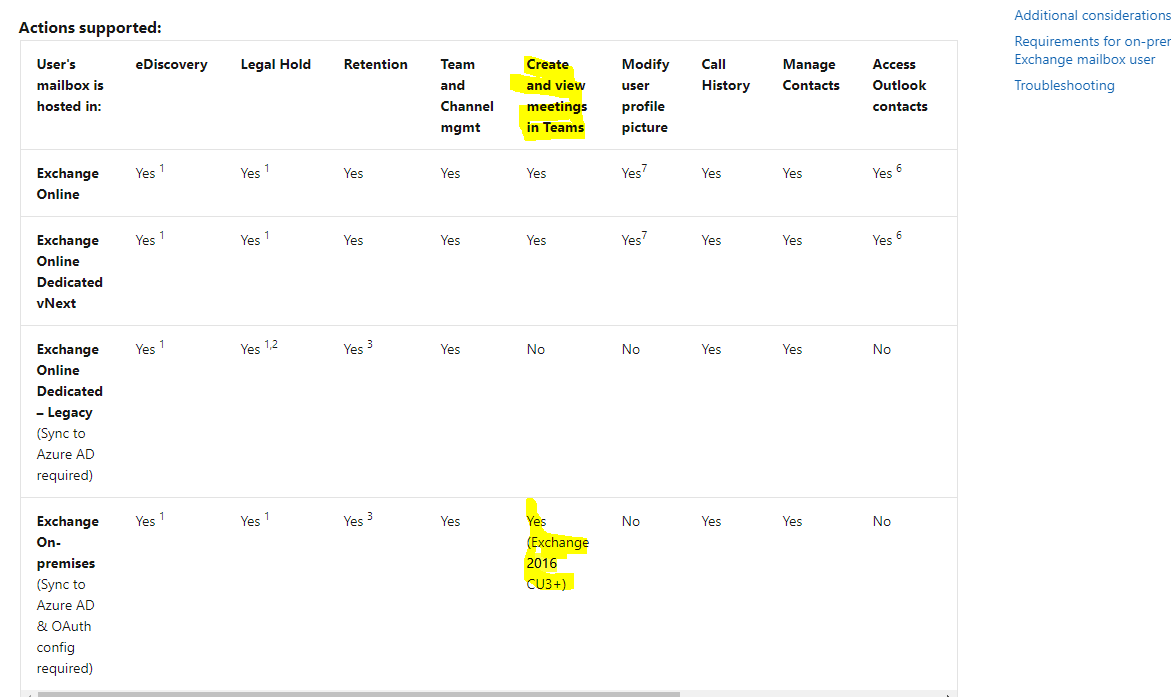With Teams there is a lot more to the configuration of Exchange Hybrid scenarios, there are steps necessary to ensure Group memberships are synchronized between Exchange Server (on-premises) and Exchange Online. This involves enablement of Group Writeback functionality in Azure AD Connect along with various initialization scripts:
https://learn.microsoft.com/en-us/microsoftteams/exchange-hybrid-organization
Click om the link https://learn.microsoft.com/en-us/exchange/hybrid-deployment/set-up-microsoft-365-groups. All this stuff might seem a bit complicated the first time aorund, but if you follow the steps carefully and test the outcome, it does work.
On-premises mailboxes should be on Exchange 2016 CU3 or higher. Latest CU or that one before.
https://techcommunity.microsoft.com/t5/exchange-team-blog/configuring-teams-calendar-access-for-exchange-on-premises/ba-p/1484009
Do also read this blog and the links:
https://jaapwesselius.com/2020/04/07/microsoft-teams-and-exchange-2016/
But first of all, get your hybrid Exchange up and running. Good luck! It's a lot of fun. As and Exchange admin, I love these technologies.