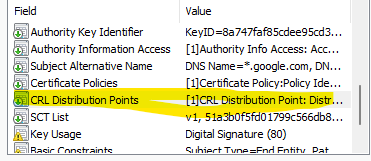Make sure your Exchange server can connect to the Internet, otherwise it cannot communicate with the CA server to check your certificate state.
If you are using Exchange 2010, this article may also be useful to you: Certificate status could not be determined because revocation check failed when importing third-party certificate
If the answer is helpful, please click "Accept Answer" and kindly upvote it. If you have extra questions about this answer, please click "Comment".
Note: Please follow the steps in our documentation to enable e-mail notifications if you want to receive the related email notification for this thread.