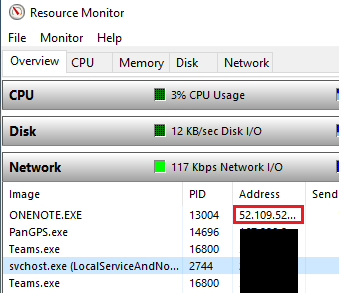Hi,
Looks like these two IP addresses are owned by Microsoft Azure, easiest would be to block those IP addresses in the firewall, but before doing so I would check which services these two IP addresses actually belong to, if your server/environment is running in Microsoft Azure, it may be something needed for your server/environment.
You can perform some network tracing with Wireshark or other similar tools.
(If the reply was helpful please don't forget to accept as answer, thank you)
Best regards,
Leon