Hi @reddy ,
Welcome to Microsoft Q&A Platform.
This can be implemented in Azure databricks and Azure data factory as well. There is no straight forward approach in databricks(Need to use SDKs), hence data factory is feasible for this as per my understanding.
Below is one approach in data factory: we can use "Get metadata" activity to get details of the files in the particular folder structure and they can be passed to foreach activity. Inside foreach activity, having dataflow will give us possibilities to apply many transformations as shown below. 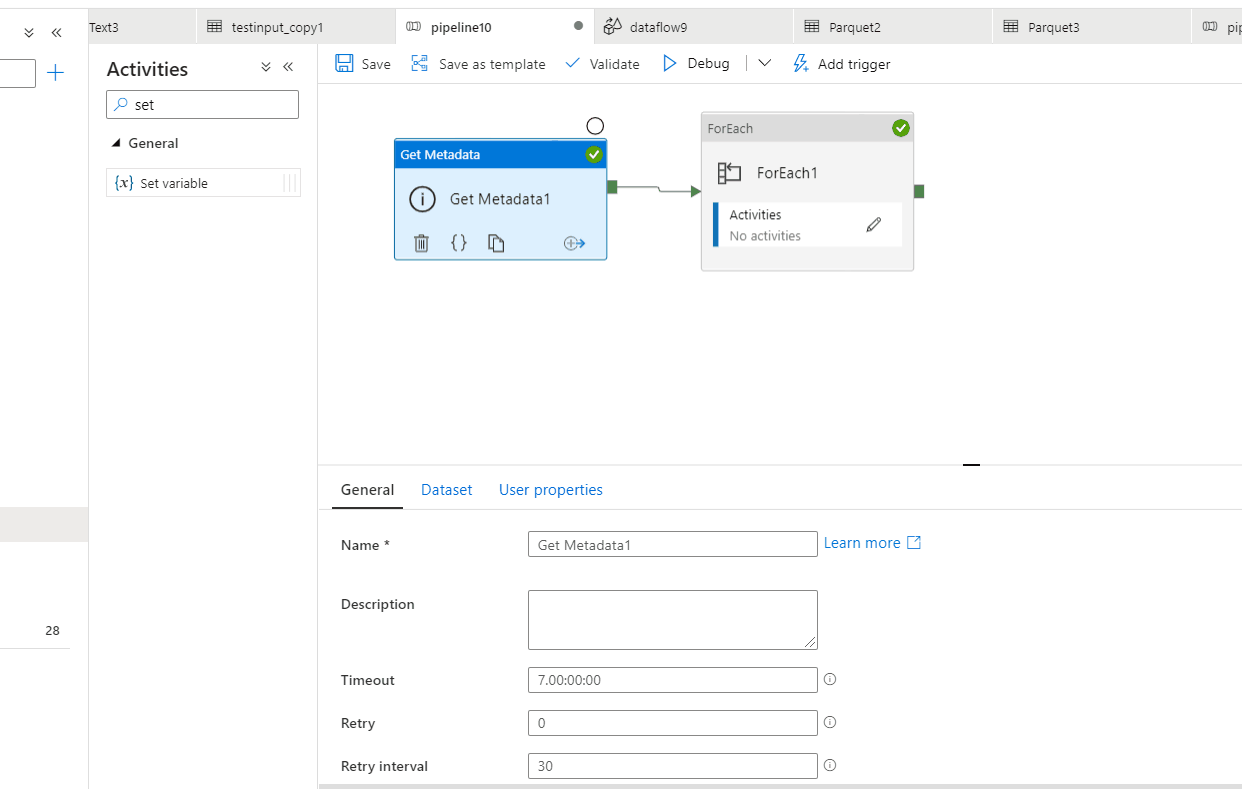
Hope this helps! Please let us know if our understanding is incorrect or for further queries and we will be glad to assist further.
Please do consider to click on "Accept Answer" and "Up-vote" on the post that helps you, as it can be beneficial to other community members