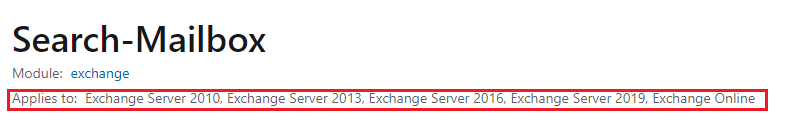Hi Roger,
I would suggest to delete it from a delegated owner/editor of that calendar or provide full access permission temporarily and login using OWA to delete the recurring meeting.
If needs to be done only using powershell, try using Search-Mailbox instead of Remove-CalendarEvents since to my knowledge, we wouldn't be filter one meeting invite using Remove-CalendarEvents.
Search-Mailbox -identity “roger@contoso.com” -SearchQuery kind:meetings AND subject:”TEST1” -EstimateResultsOnly
Search-Mailbox -identity “roger@contoso.com” -SearchQuery kind:meetings AND subject:”TEST1” -DeleteContent
Please Note: Since the web site is not hosted by Microsoft, the link may change without notice. Microsoft does not guarantee the accuracy of this information.