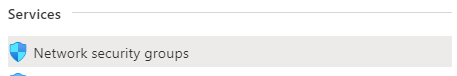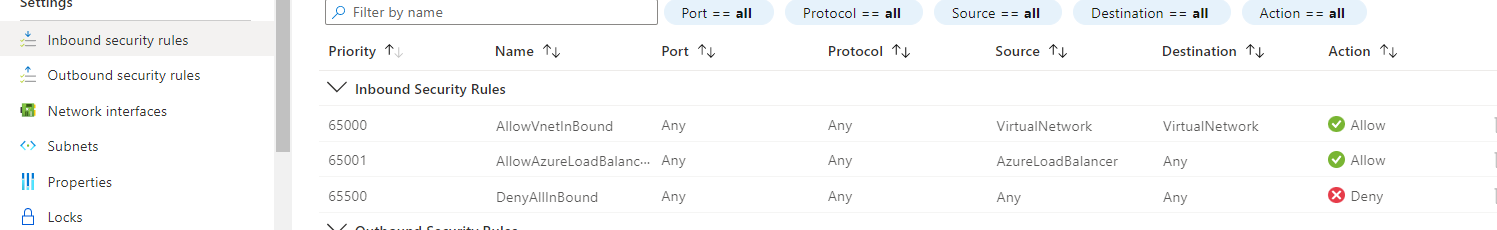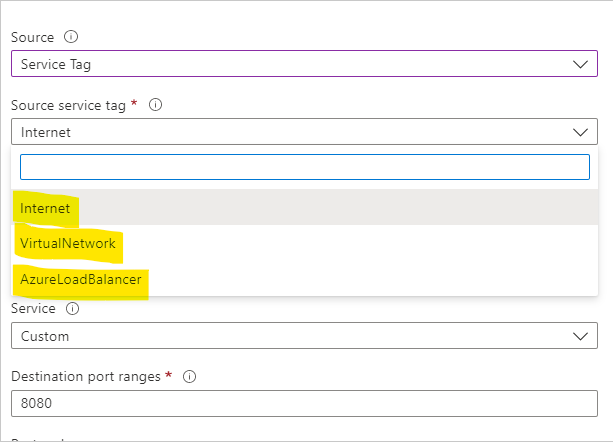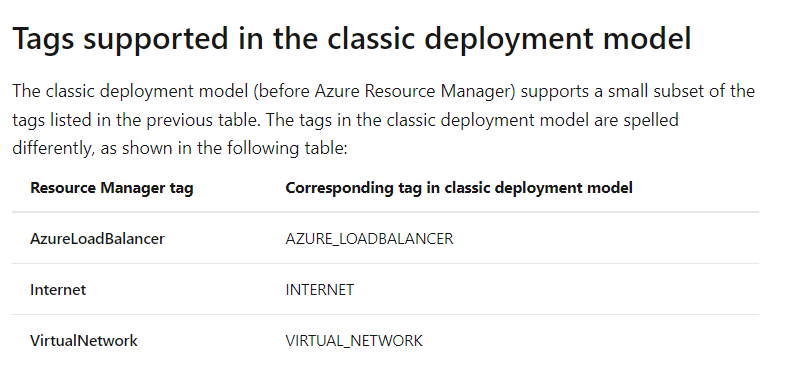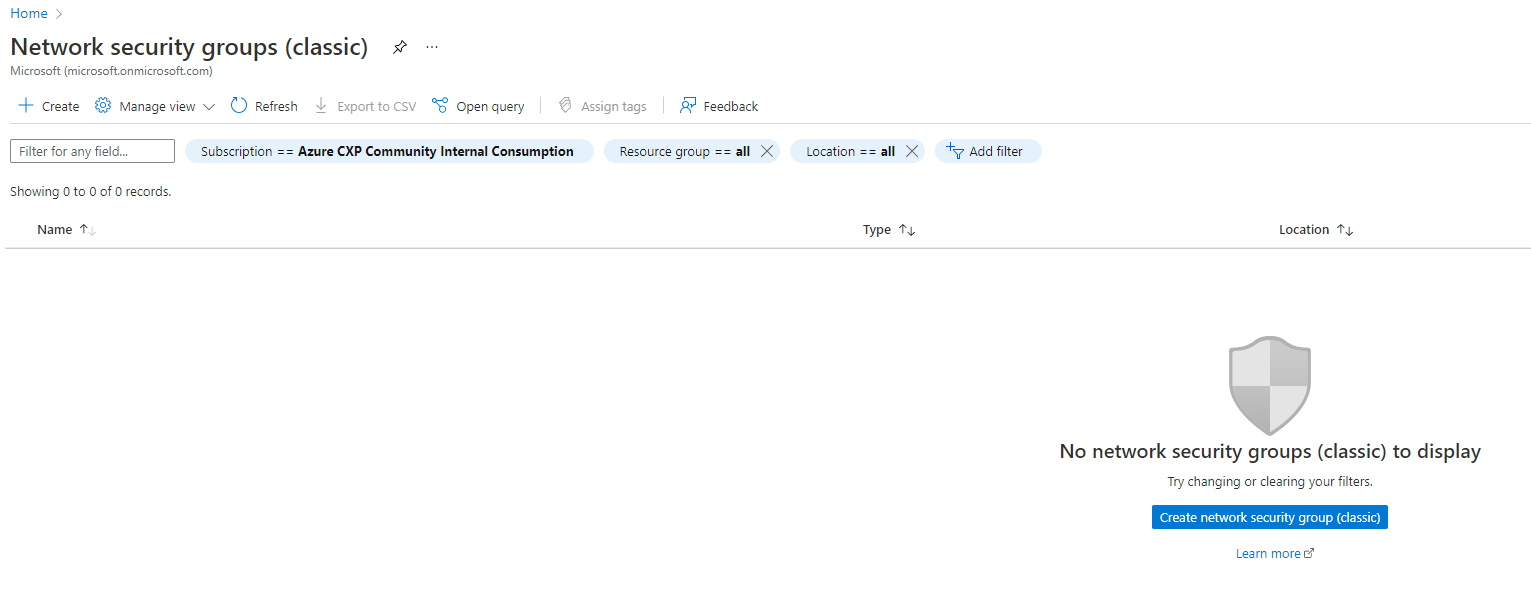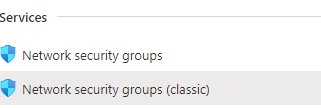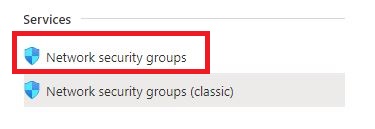@Nishant Sharma Thank you for reaching out to Microsoft Q&A. The Service Tag 'ApiManagement' will be available only in the inbound direction. Please take a look at this table for more details regarding Service Tags. Are you looking at the inbound Security Group rules but cannot find the "ApiManagement" Tag? If so, please share your subscription/region and NSG details so I can further investigate. Thank you!
Please let us know if you have any further questions and we will be glad to assist you further. Thank you!
Remember:
Please accept an answer if correct. Original posters help the community find answers faster by identifying the correct answer. Here is how.
Want a reminder to come back and check responses? Here is how to subscribe to a notification.