In on-premise Exchange, you can find the certificates in EAC-Server-Certificates or via powershell command Get-ExchangeCertificate.
I'm not sure if I understand your revocation correctly, we remove a certificate like this or delete it in mmc (MMC (Start-->Run--"mmc" enter) Add/remove snap-ins-->certificates-->computer account-->local computer. Look under Console root-->Certificates-->Personal-->Certificates).
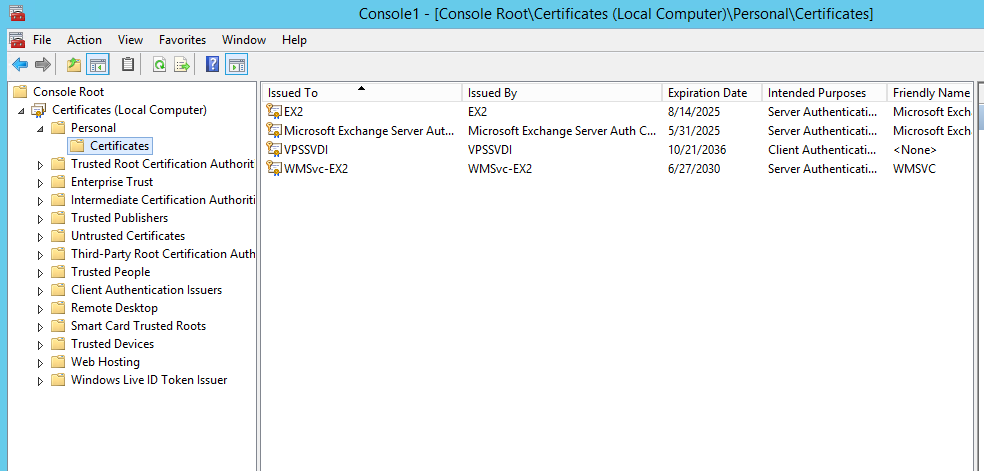
For Exchange Online(you post the question here), I don't think your customize certificates are needed here. Office 365 root certificates can be checked here.
Besides, I assume you may post it in wrong forum, and I found an official doc may help:https://support.microsoft.com/zh-cn/help/889250/how-to-decommission-a-windows-enterprise-certification-authority-and-r
If the response is helpful, please click "Accept Answer" and upvote it.