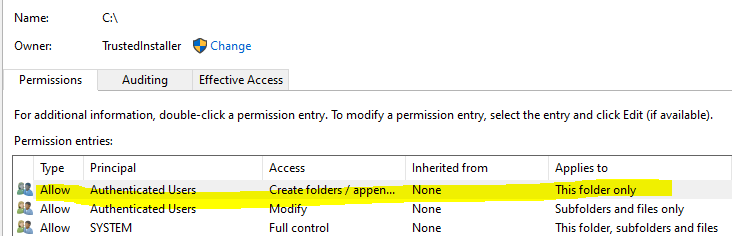By default users only have write access to their profile which contains the desktop and documents. A normal user cannot write to C:\ directories and unless an app changes their permissions then they wouldn't have write access to subfolders either.
If this is not the case for your machine then you should check the permissions on the file system and reset them such that users don't have write permissions.