
Hi,
To add a server/client for managing under the Server Manager tool which can be found on any newer Windows Server, follow the steps below:
1. Right-click "All Servers" and select "Add servers".
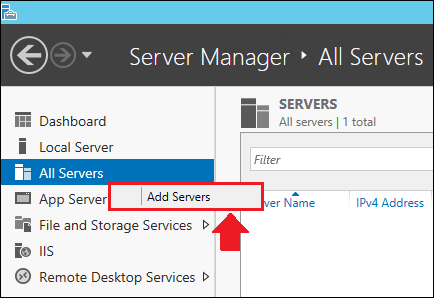
2. Type in the server name under the "Active Directory" or "DNS" tab, then click "Find Now".
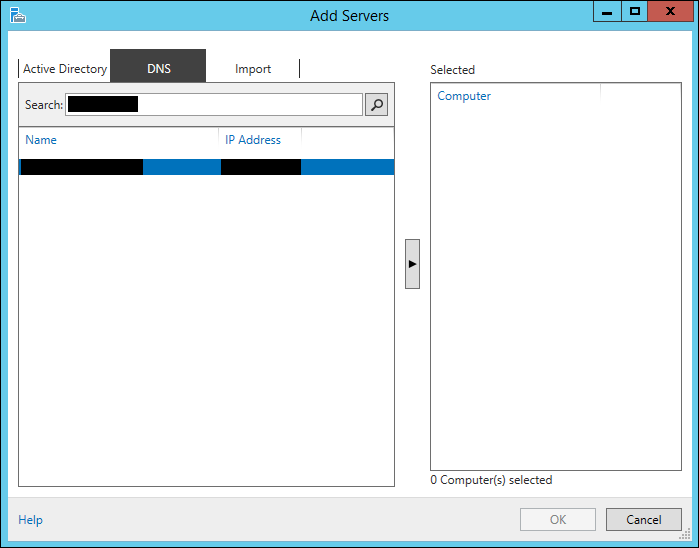
3. Select your server/client and then click on the arrow to add it to the selected list on the right-hand side, then click "Ok".
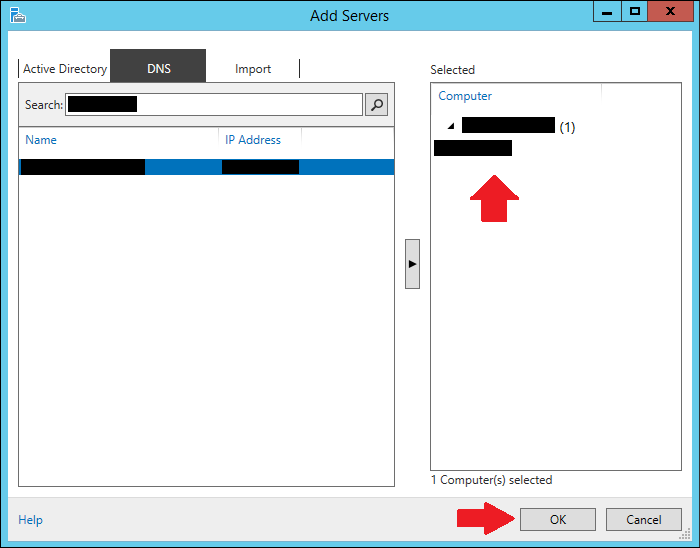
4. You should now see the added server/client under "All Servers" under Server Manager.
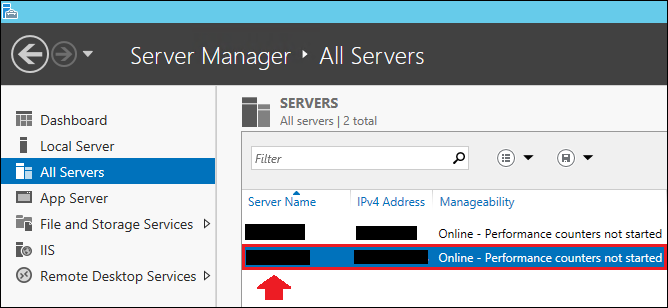
----------
(If the reply was helpful please don't forget to upvote or accept as answer, thank you)
Best regards,
Leon
