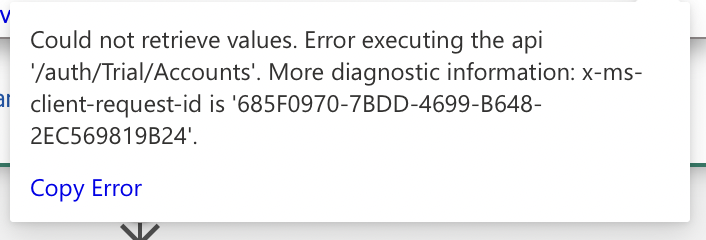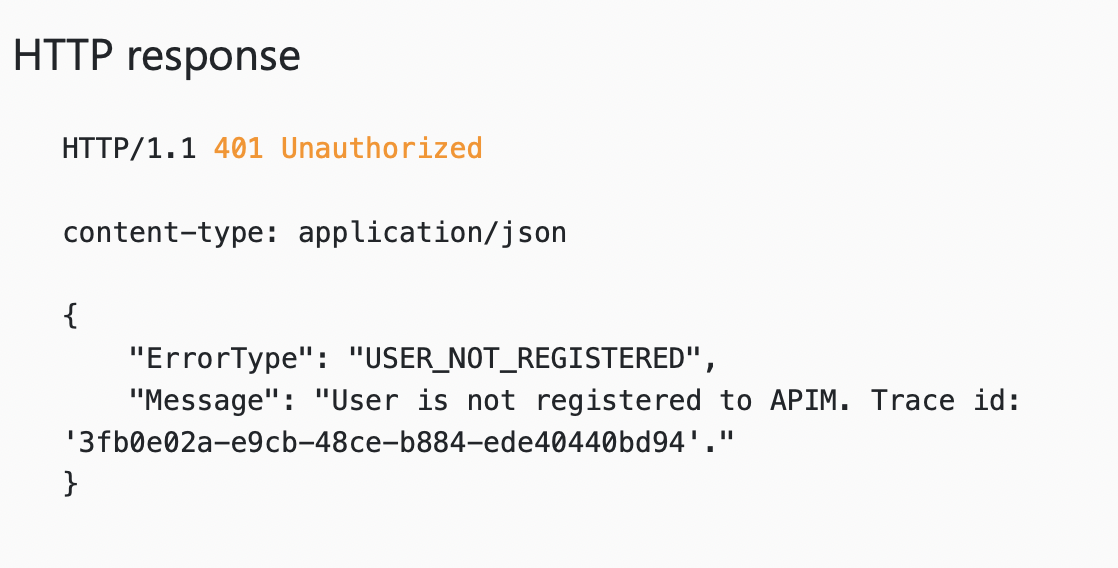@Riccardo Perelli We see that you also have opened a support case. Sharing the suggested answer from the support engineer here for you and anyone else in the community who may have the same error.
Here is how you can identify if your account is Classic or ARM:
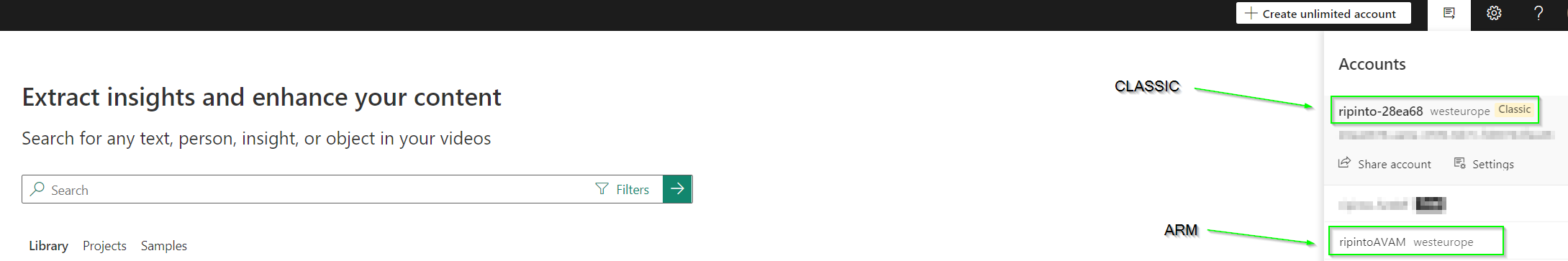
For classic account, we generate access token using the API portal: https://api-portal.videoindexer.ai/api-details#api=Operations&operation=Get-Account-Access-Token
For ARM accounts, is not possible to get the access token via API portal.
To Get Account Access Token for ARM accounts, you can use one of the following options:
Portal
- Login and go to Video Analyzer for Media account
- Go to Management API, choose the permission and scope.
REST API
- REST API link: https://learn.microsoft.com/en-us/rest/api/videoindexer/generate/access-token
- Try It and Sign in with your account.
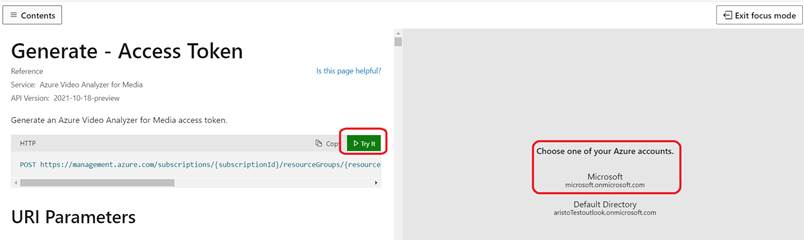
3. Fill in with your account name, resource group name and edit the Body as you want.
{
permissionType: "Contributor",
scope: "Account"
}
4. Click Run
Example:
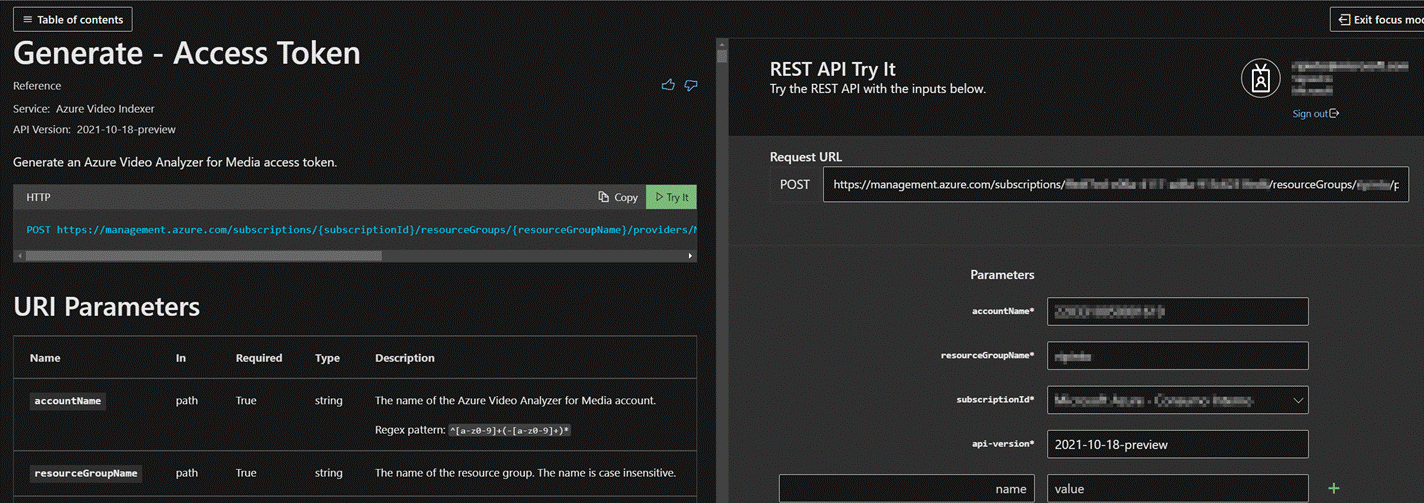
Please let us or your support case owner know if this does not help resolve the matter so we can assist you further.