Hi @Vasilyev, Nikolay ,
Welcome to Microsoft Q&A Platform. Thanks for posting the query.
Please share your observations for below to investigate further.
- Please confirm if this is working when deployed from Visual Studio to AAS in case of production server - kindly refer to this documentation
- If above step is working fine, please check deployment logs from Azure Portal corresponding to resource group after release pipeline is successful if there is any additional information available as in below snap
- If it is working fine as in first step and not much additional information is available from 2nd step, I would recommend you to reach out to dedicated Developer Community forums here.
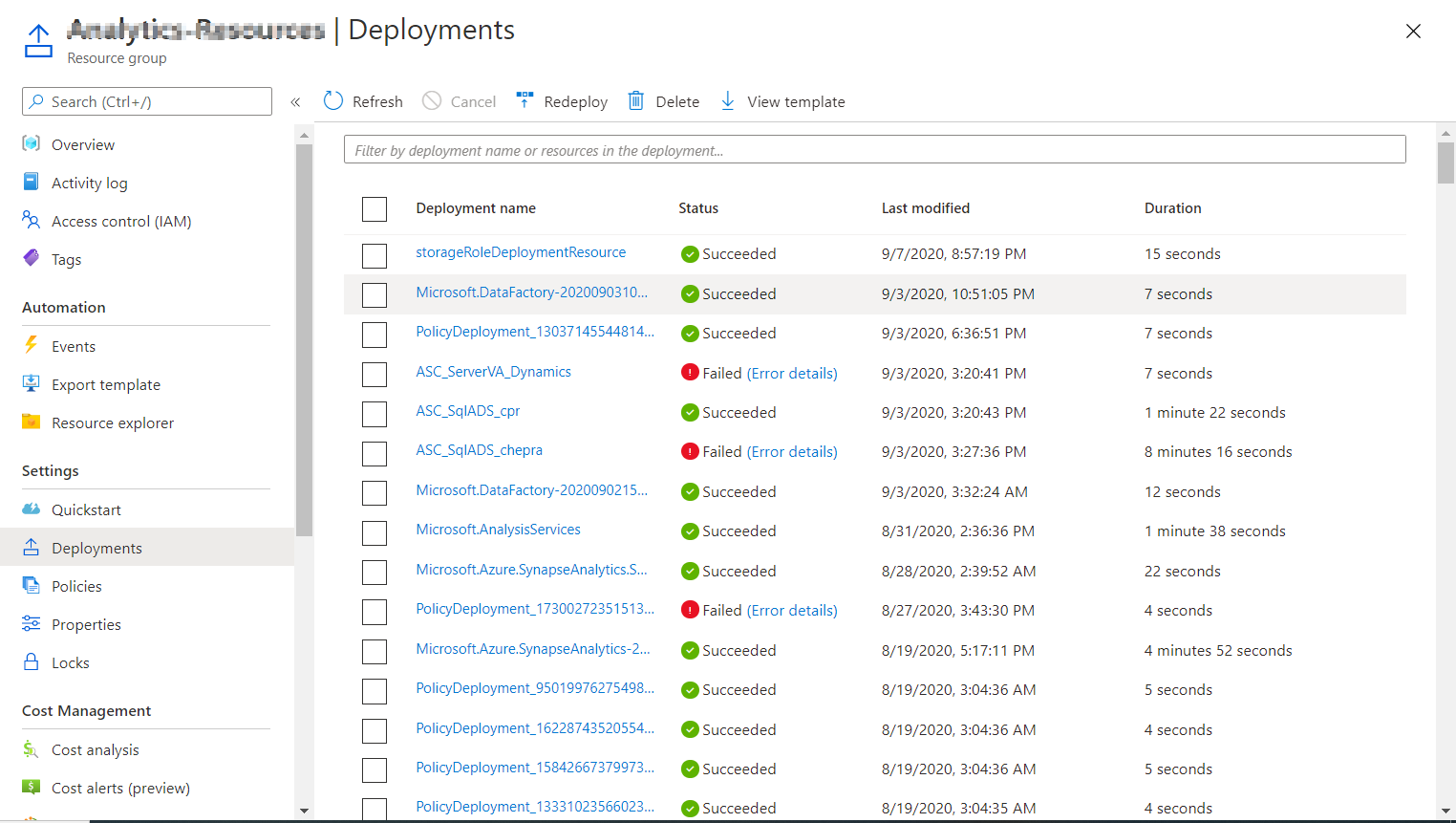
Hope this helps! Please let us know for further queries and we will be glad to assist.