Where is the owners mailbox?
There is where you set the send as. I am assuming you are syncing the group from on-prem to 365.
If its in 365, then:
if the owners mailbox is on-prem
This browser is no longer supported.
Upgrade to Microsoft Edge to take advantage of the latest features, security updates, and technical support.
Exchange Server 2016 in hybrd with O365. Trying to set up an owner of a distribution group to be able to Send As (which I thought they'd have as an owner but they're getting the "You don't have permission to send on behalf of the specified user). Go into the group, UI open up to the settings > group delegation, + to add user. The only users in the list are the other distribution groups. I don't see a list of users.
I have not tried any PS commands yet. We've been in this set up for years and I can't imagine they haven't tried this before, so I'm concerned something changed.
-edit-
I just found this article, wondering if this could be helpful.

Where is the owners mailbox?
There is where you set the send as. I am assuming you are syncing the group from on-prem to 365.
If its in 365, then:
if the owners mailbox is on-prem

From this article, we can know that Send as not supported in hybrid environments. You could manually add the Send As permissions in both environments.
If you want a mailbox could send as group, you need to use Group as the Identity" (You need sync group to Exchange online first):
From Exchange on-premises:
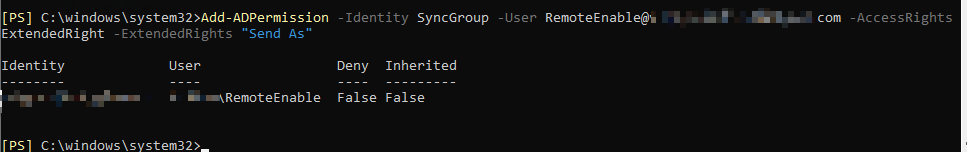
From Exchange online:
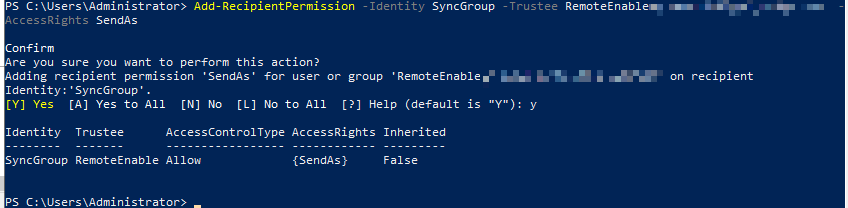
After adding permission, you need wait a while for it to take effect.
If the answer is helpful, please click "Accept Answer" and kindly upvote it. If you have extra questions about this answer, please click "Comment".
Note: Please follow the steps in our documentation to enable e-mail notifications if you want to receive the related email notification for this thread.
Tried everything from here and others, for me helped to changed owner and change it back to me. It started to work when I changed owner from me to other user. So I tried if it's problem of same owner and user or something. But wasn't able to replicate the problem with other DL. So I changed the owner back to me and it stayed working.