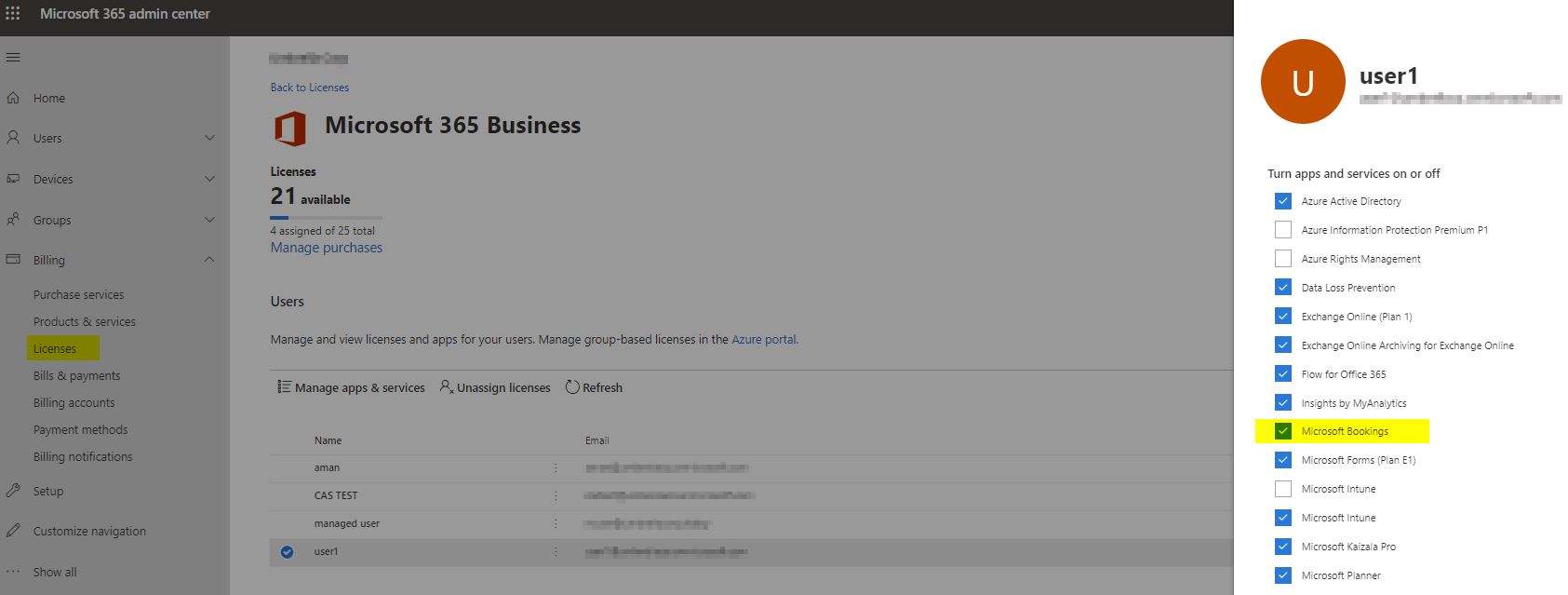Hello!
I'm working with Bookings Graph API and trying to setup a booking site for a soon-to-be-launched project.
I have created a business, then attached services and staff members no problem.
But then I was going to create a second business and I run into this issue:
{
"error": {
"code": "ErrorInvalidOperation",
"message": "Accessing user does not have a Bookings license assigned.",
"innerError": {
"request-id": "8f65138d-34cb-4be6-a9bb-4d2602d948d9",
"date": "2020-02-18T22:42:40"
}
}
}
As far as I know, nothing has changed on our end. So not sure why this doesn't work. The request-id is the correct one, so if you're able to use it to find additional information about our case, then please do.
The account for Azure and Office is being managed by a consultancy agency, which means I don't think I have full access to add services etc in the account, and I'm suspecting this might have something to do with it.
I have been in contact with your support through twitter.
Hope you can shed some light on this. Best regards!
Julian