Do you mean:
1.the Delay Delivery option is missing in Viva insights add-in
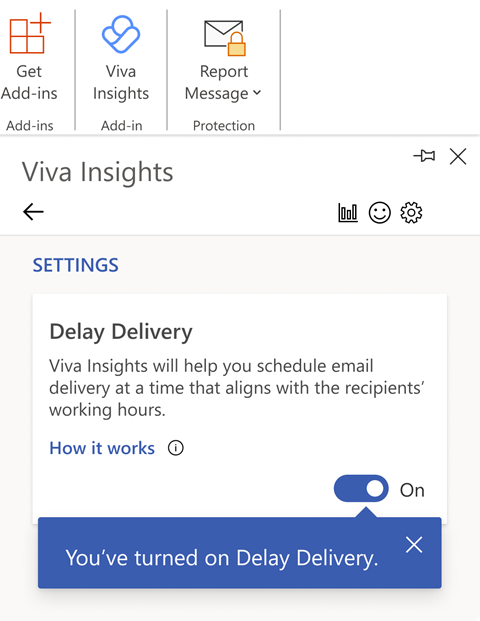
2.the mailtip of Delay Delivery doesn't appear when you send an email

If scenario 1, can you see and enable the option in this link?
If scenario 2, please make sure it meets one of the following scenarios when you are sending an email:
- When all recipients in the To field are outside of their working hours.
- When you're sending an email to just one recipient in the To field, and that recipient has an automatic out-of-office reply set up in Outlook.
- When you are outside of your working hours.
If the answer is helpful, please click "Accept Answer" and kindly upvote it. If you have extra questions about this answer, please click "Comment".
Note: Please follow the steps in our documentation to enable e-mail notifications if you want to receive the related email notification for this thread.