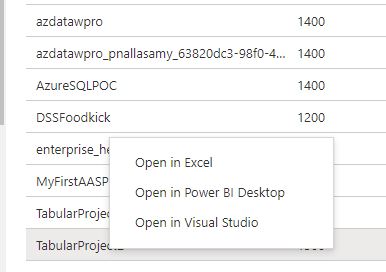Hello @Swapnil ,
Welcome to Microsoft Q&A platform.
Unfortunately, there is no option available to delete tabular models from Azure Portal.
I would suggest you to provide feedback on the same:
https://feedback.azure.com/forums/556165-azure-analysis-services
All of the feedback you share in these forums will be monitored and reviewed by the Microsoft engineering teams responsible for building Azure.
---------
You can only delete an existing tabular model using SQL Server Management Studio (SSMS).
These steps describe how to delete a model from a server by using SSMS.
Prerequisites - Download SQL Server Management Studio (SSMS)
Step1: In SSMS > Object Explorer, click Connect > Analysis Services.
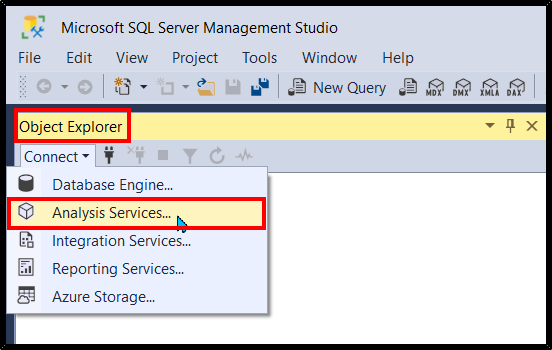
Step2: In Connect to Server, paste in the server name, then in Authentication, choose Active Directory - Universal with MFA support, enter your username, and then click Connect.
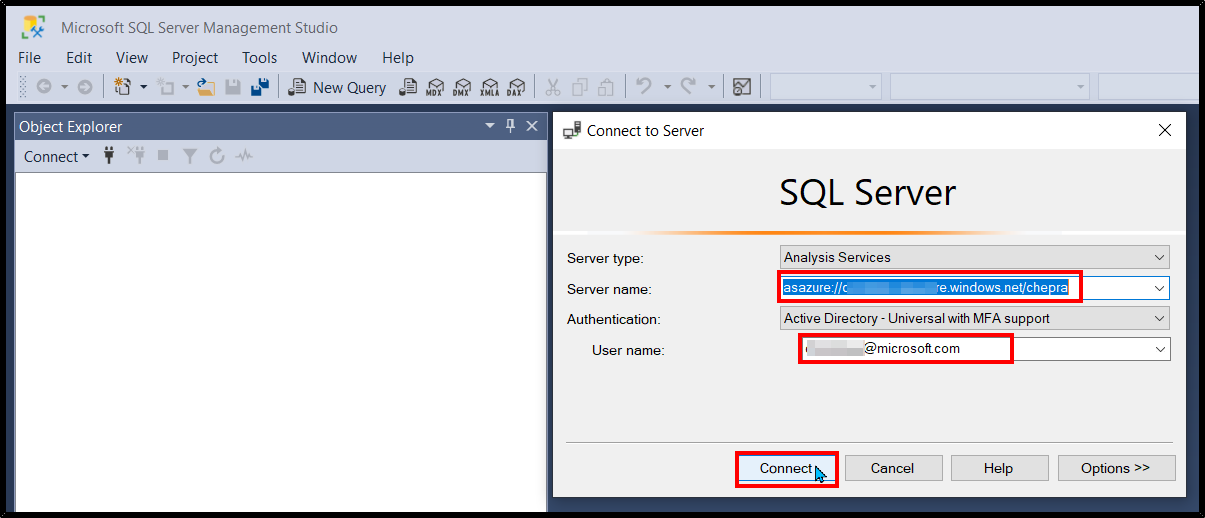
Step3: In Object Explorer, right-click the adventureworks sample database, and then click Delete.
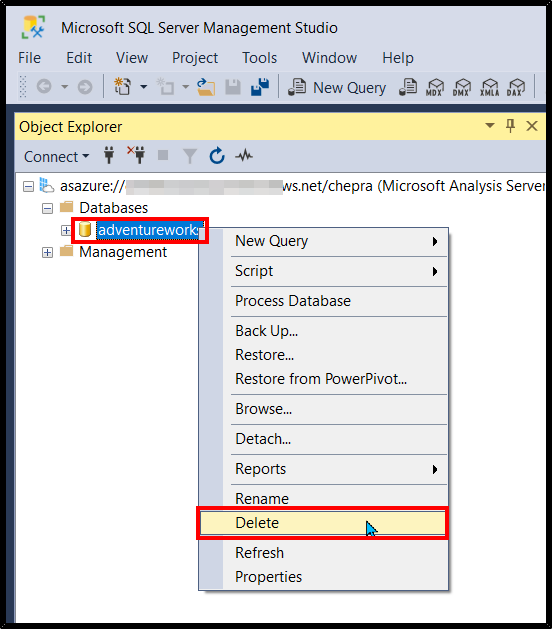
Reference: Azure Analysis Service - Clean up resources
Hope this helps. Do let us know if you any further queries.
----------------------------------------------------------------------------------------
Do click on "Accept Answer" and Upvote on the post that helps you, this can be beneficial to other community members.