Asset library
Azure DevOps Services | Azure DevOps Server 2022 - Azure DevOps Server 2019
An Azure Pipelines library is a collection of assets for an Azure DevOps project. You can use library assets in multiple pipelines in a project.
You can access the Library under Pipelines in the left menu of your Azure DevOps project. The library contains two types of assets, variable groups and secure files.
Variable groups store values and secrets in groups that you can use across project pipelines. Secure files are a secure way to store files you can use across project pipelines without having to commit them to your repository.
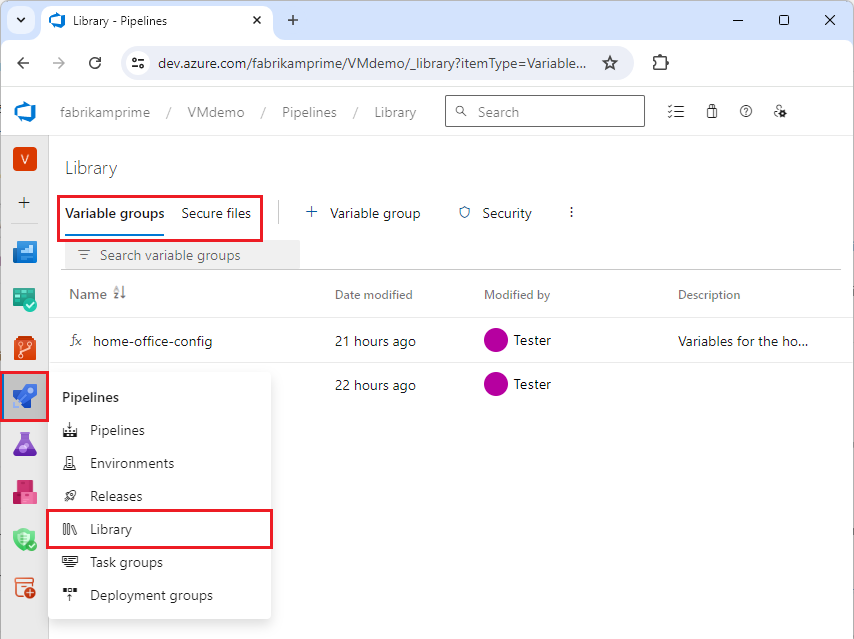
Library security
All library assets share a common security model to control who can define and use library items. The overall library security settings control access for all items in the library.
Role memberships for individual items are automatically inherited from the overall library roles. These role memberships govern the operations that members can perform on the item.
| Role | Description |
|---|---|
| Reader | Can view the item. |
| User | Can use the item in pipelines. For example, you must be a User for a variable group to use it in a release pipeline. |
| Creator | Can create a new library item. The Creator role doesn't include Reader or User permissions, and can't manage permissions for other users. |
| Administrator | Has Reader, User, and Creator privileges, and can also manage membership of all other roles for the item. The Creator of an item automatically belongs to the Administrator role for that item. By default, members of the Build Administrators, Release Administrators, and Project Administrators groups are also members of the library Administrator role. |
For more information on pipeline security roles, see About pipeline security roles.
Help and support
- Explore troubleshooting tips.
- Get advice on Stack Overflow.
- Post your questions, search for answers, or suggest a feature in the Azure DevOps Developer Community.
- Get support for Azure DevOps.
Related content
Feedback
Coming soon: Throughout 2024 we will be phasing out GitHub Issues as the feedback mechanism for content and replacing it with a new feedback system. For more information see: https://aka.ms/ContentUserFeedback.
Submit and view feedback for