Event metrics filter
Use this event level filter to filter events based on various metrics. Only event metrics are applicable here.
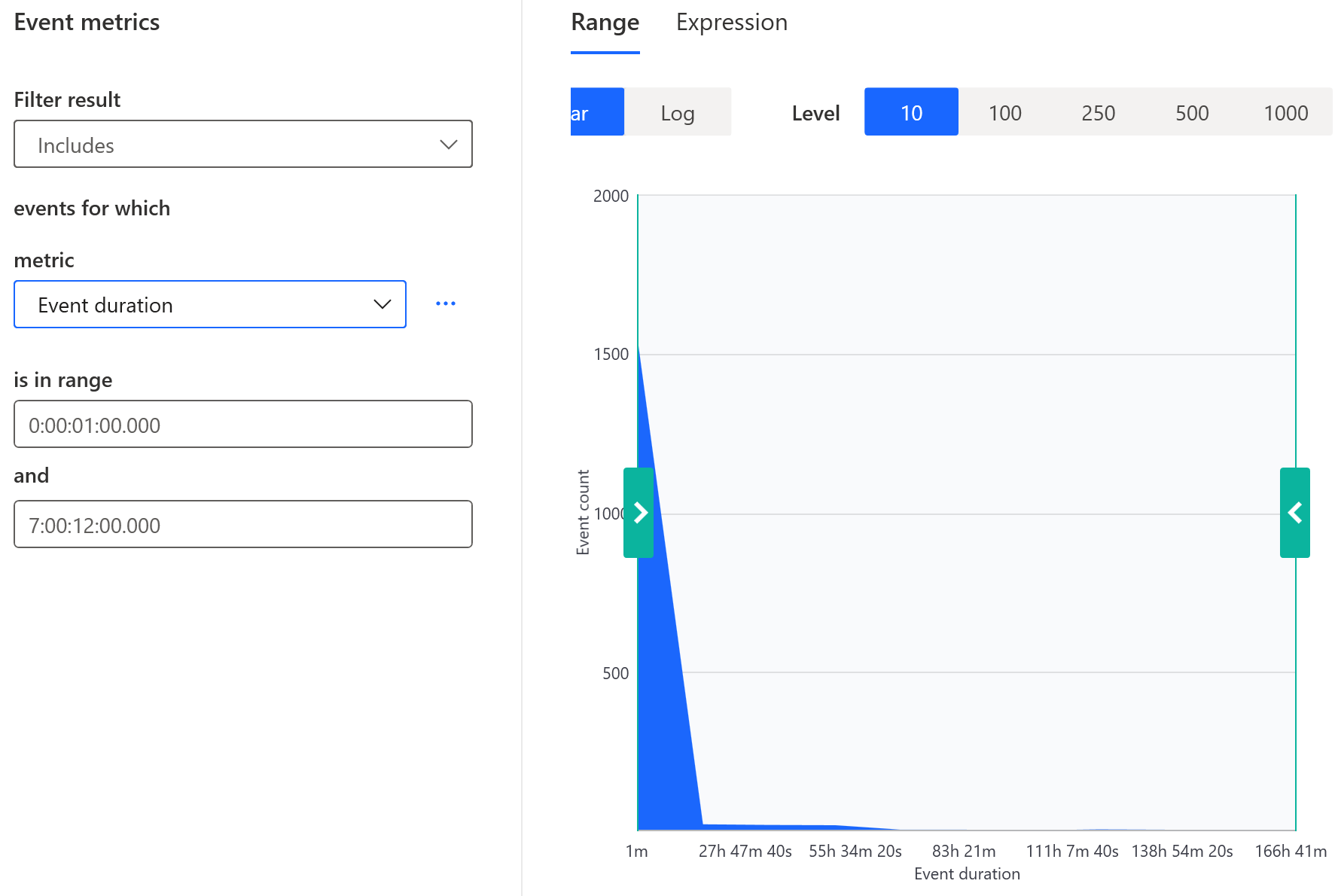
Specify metrics values
You can specify the filtering values in different ways. Value selection depends on the type of selected metric.
When specifying the range in the is in range/and fields, you can enter the minimum and maximum values. Alternatively, you can select the range of values by using the sliders in the chart.
The selection options differ according to the selected metrics type.
To define the values using an expression, select the Expression tab, select one of the available operators (for example, Equal to) and enter the value. You can also select fx to use custom metrics.
Create a custom metric
You can choose between standard default metrics found in the Power Automate Process Mining desktop app and custom metrics created in the process context. To create a custom metric, select (...) > Add.