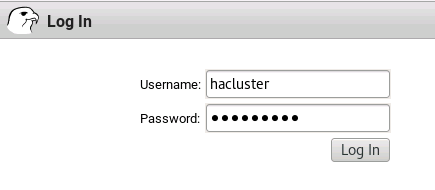Note
Access to this page requires authorization. You can try signing in or changing directories.
Access to this page requires authorization. You can try changing directories.
Applies to:
SQL Server on Linux
This tutorial documents the tasks required to deploy a Linux Pacemaker cluster for a SQL Server Always On availability group (AG) or failover cluster instance (FCI). Unlike the tightly coupled Windows Server / SQL Server stack, Pacemaker cluster creation and availability group (AG) configuration on Linux, can be done before or after installation of SQL Server. The integration and configuration of resources for the Pacemaker portion of an AG or FCI deployment is done after the cluster is configured.
Important
An AG with a cluster type of None does not require a Pacemaker cluster, nor can it be managed by Pacemaker.
- Install the high availability add-on and install Pacemaker.
- Prepare the nodes for Pacemaker (RHEL and Ubuntu only).
- Create the Pacemaker cluster.
- Install the SQL Server HA and SQL Server Agent packages.
Prerequisites
Install the high availability add-on
Use the following syntax to install the packages that make up the high availability (HA) add-on for each distribution of Linux.
Register the server using the following syntax. You're prompted for a valid username and password.
sudo subscription-manager registerList the available pools for registration.
sudo subscription-manager list --availableRun the following command to associate RHEL high availability with the subscription
sudo subscription-manager attach --pool=<PoolID>where PoolId is the pool ID for the high availability subscription from the previous step.
Enable the repository to be able to use the high availability add-on.
sudo subscription-manager repos --enable=rhel-ha-for-rhel-7-server-rpmsInstall Pacemaker.
sudo yum install pacemaker pcs fence-agents-all resource-agents
Prepare the nodes for Pacemaker (RHEL and Ubuntu only)
Pacemaker itself uses a user created on the distribution named hacluster. The user gets created when the HA add-on is installed on RHEL and Ubuntu.
On each server that will serve as a node of the Pacemaker cluster, create the password for a user to be used by the cluster. The name used in the examples is hacluster, but any name can be used. The name and password must be the same on all nodes participating in the Pacemaker cluster.
sudo passwd haclusterOn each node that will be part of the Pacemaker cluster, enable and start the
pcsdservice with the following commands (RHEL and Ubuntu):sudo systemctl enable pcsd sudo systemctl start pcsdThen execute the following command to ensure that
pcsdis started.sudo systemctl status pcsdEnable the Pacemaker service on each possible node of the Pacemaker cluster.
sudo systemctl start pacemakerOn Ubuntu, you see an error:
pacemaker Default-Start contains no runlevels, aborting.This error is a known issue. Despite the error, enabling the Pacemaker service is successful, and this bug will be fixed at some point in the future.
Next, create and start the Pacemaker cluster. There's one difference between RHEL and Ubuntu at this step. While on both distributions, installing
pcsconfigures a default configuration file for the Pacemaker cluster, on RHEL, executing this command destroys any existing configuration and creates a new cluster.
Create the Pacemaker cluster
This section documents how to create and configure the cluster for each distribution of Linux.
Authorize the nodes
sudo pcs cluster auth <Node1 Node2 ... NodeN> -u haclusterwhere NodeX is the name of the node.
Create the cluster
sudo pcs cluster setup --name <PMClusterName Nodelist> --start --all --enablewhere
PMClusterNameis the name assigned to the Pacemaker cluster andNodelistis the list of names of the nodes separated by a space.
Install the SQL Server HA and SQL Server Agent packages
Use the following commands to install the SQL Server HA package and SQL Server Agent, if they aren't installed already. Installing the HA package after installing SQL Server requires a restart of SQL Server for it to be used. These instructions assume that the repositories for the Microsoft packages are already set up, since SQL Server should be installed at this point.
If you won't use SQL Server Agent for log shipping or any other use, it doesn't have to be installed, so package mssql-server-agent can be skipped.
The other optional packages for SQL Server on Linux, SQL Server Full-Text Search (mssql-server-fts) and SQL Server Integration Services (mssql-server-is), aren't required for high availability, either for an FCI or an AG.
sudo yum install mssql-server-ha mssql-server-agent
sudo systemctl restart mssql-server
Next step
In this tutorial, you learned how to deploy a Pacemaker cluster for SQL Server on Linux. You learned how to:
- Install the high availability add-on and install Pacemaker.
- Prepare the nodes for Pacemaker (RHEL and Ubuntu only).
- Create the Pacemaker cluster.
- Install the SQL Server HA and SQL Server Agent packages.
To create and configure an availability group for SQL Server on Linux, see: