WinUI 3 templates in Visual Studio
Once you've set up your development computer (see Start developing Windows apps), you're ready to create a WinUI 3 app by starting from one of the WinUI 3 project templates in Visual Studio. This topic describes the available project and item templates.
To access the WinUI 3 project templates, in the New Project dialog's drop-down filters, select C#/C++, Windows, and WinUI, respectively. Alternatively, you can search for WinUI, and select one of the available C# or C++ templates.
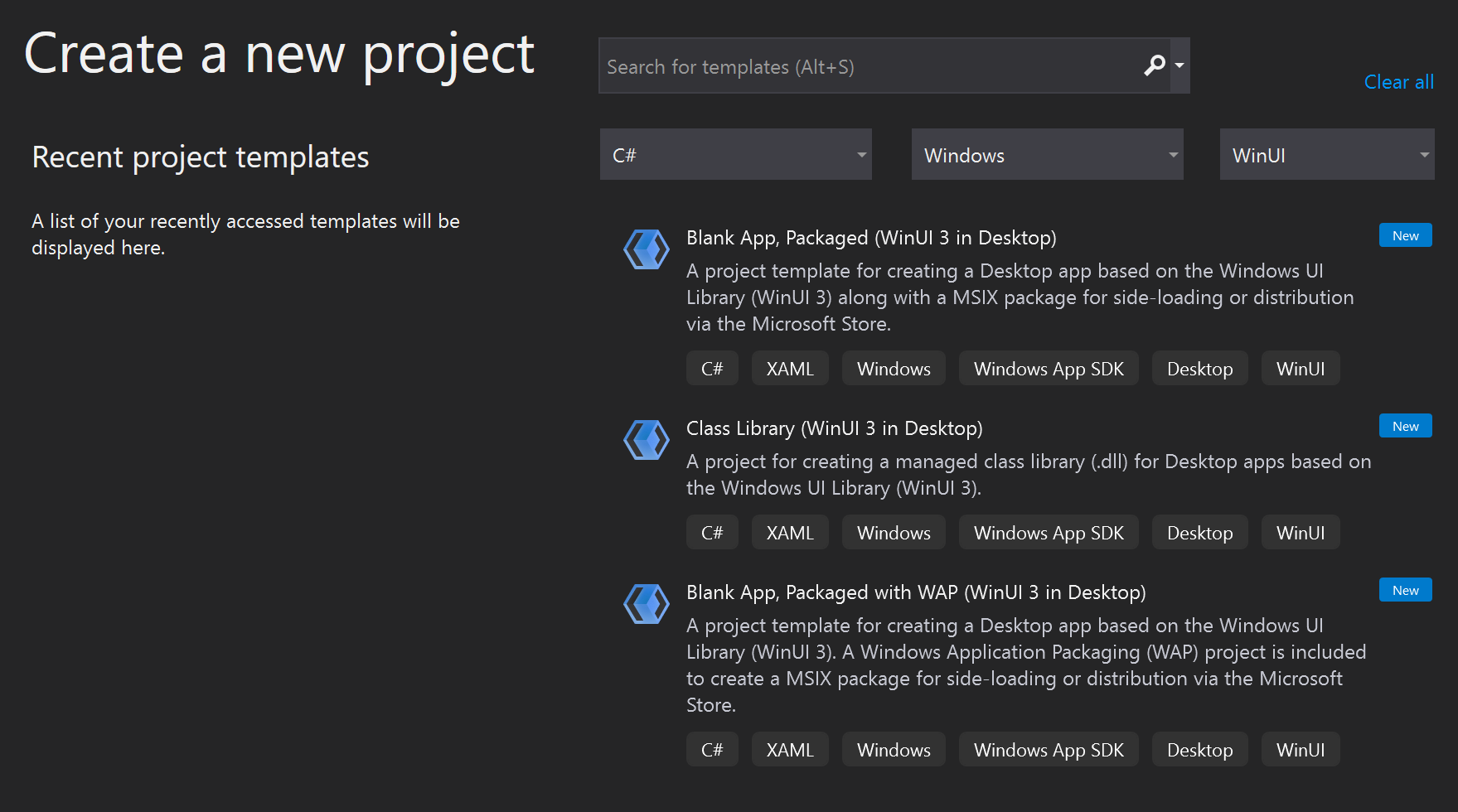
Project templates for WinUI 3
You can use these WinUI 3 project templates to start creating an app.
Blank App, Packaged (WinUI 3 in Desktop)
This project template creates a desktop .NET (C#) or native Win32 (C++) app with a WinUI 3-based user interface. The generated project includes a basic window that derives from the Microsoft.UI.Xaml.Window class in the WinUI 3 library that you can use to start building your UI. For more information about using this project template, see Create your first WinUI 3 project.
The features of this project template vary between versions of the Windows App SDK extension.
Version 1.0 Preview 2: Starting with this release, this project template generates an application project with the package manifest and other support needed to build the app into an MSIX package without the use of a separate packaging project. To use this project template, you must also install the single-project MSIX packaging tools extension for Visual Studio.
Note
In version 1.0 Preview 2 and later releases, this project template only supports a single executable in the generated MSIX package. If you need to combine multiple executables into a single MSIX package, then you'll need to use the Blank App, Packaged with Windows Application Packaging Project (WinUI 3 in Desktop) project template, or add a Windows Application Packaging Project to your solution.
Version 1.0 Preview 1 and earlier: In these releases, this project template generates a solution with a separate Windows Application Packaging Project that is configured to build the app into an MSIX package. You can optionally install the single-project MSIX packaging tools extension for Visual Studio and combine the packaging project settings into your application project so you no longer need to maintain a separate packaging project.
Blank App, Packaged with Windows Application Packaging Project (WinUI 3 in Desktop)
This project template is available in version 1.0 Preview 1 and later releases. It creates a desktop .NET (C#) or native Win32 (C++) app with a WinUI 3-based user interface. The generated project includes a basic window that derives from the Microsoft.UI.Xaml.Window class in the WinUI 3 library that you can use to start building your UI. For more info about using this project template, see Create your first WinUI 3 project.
The solution also includes a separate Windows Application Packaging Project that is configured to build the app into an MSIX package. You can optionally install the single-project MSIX packaging tools extension for Visual Studio and combine the packaging project settings into your application project so you no longer need to maintain a separate packaging project.
[Experimental] Blank App (WinUI 3 in UWP)
This project template creates a C# or C++ UWP app that with a WinUI 3-based user interface. The generated project includes a basic page that derives from the Microsoft.UI.Xaml.Controls.Page class in the WinUI 3 library, which you can use to start building your UI. For more information about this project template, see Create your first WinUI 3 app.
WinUI project templates for other components
You can use these WinUI 3 project templates to build components that can be loaded and used by a WinUI 3-based app.
| Template | Language | Description |
|---|---|---|
| Class Library (WinUI 3 in Desktop) | C# only | Creates a .NET managed class library (DLL) in C# that can be used by other .NET desktop apps with a WinUI 3-based user interface. |
| [Experimental] Class Library (WinUI 3 in UWP) | C# only | Creates a managed class library (DLL) in C# that can be used by other UWP apps with a WinUI 3-based user interface. |
| Windows Runtime Component (WinUI 3) | C++ | Creates a Windows Runtime component written in C++/WinRT that can be consumed by any UWP or desktop app with a WinUI 3-based user interface, regardless of the programming language in which the app is written. |
| [Experimental] Windows Runtime Component (WinUI 3 in UWP) | C# | Creates a Windows Runtime component written in C# that can be consumed by any UWP app with a WinUI 3-based user interface, regardless of the programming language in which the app is written. |
Item templates for WinUI 3
The following item templates are available for use in a WinUI 3 project. To access these WinUI 3 item templates, right-click the project node in Solution Explorer, select Add -> New item, and click WinUI in the Add New Item dialog.
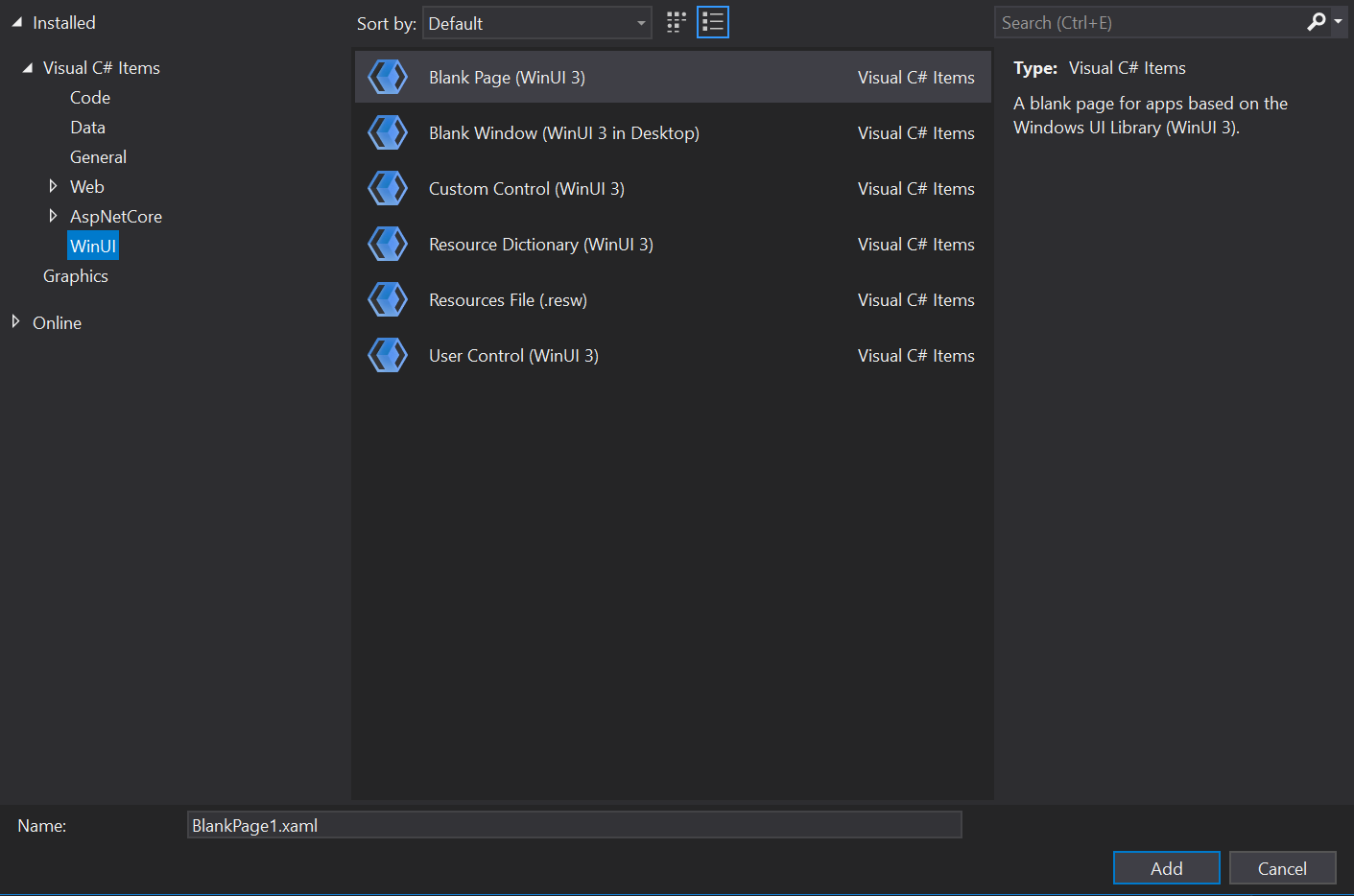
Note
If you have the experimental channel or an older preview release of the Windows App SDK installed, you may see a second set of Item Templates that have the [Experimental] prefix. We recommend that you use those [Experimental] item templates if you're building a non-production/preview app, and use the stable, non-marked item templates if you're building a production desktop app.
| Template | Language | Description |
|---|---|---|
| Blank Page (WinUI 3) | C# and C++ | Adds a XAML file and code file that defines a new page derived from the Microsoft.UI.Xaml.Controls.Page class in the WinUI 3 library. |
| Blank Window (WinUI 3 in Desktop) | C# and C++ | Adds a XAML file and code file that defines a new window derived from the Microsoft.UI.Xaml.Window class in the WinUI 3 library. |
| Custom Control (WinUI 3) | C# and C++ | Adds a code file for creating a templated control with a default style. The templated control is derived from the Microsoft.UI.Xaml.Controls.Control class in the WinUI 3 library.For a walkthrough that demonstrates how to use this item template, see Templated XAML controls for UWP and WinUI 3 apps with C++/WinRT and Templated XAML controls for UWP and WinUI 3 apps with C#. For more information about templated controls, see Custom XAML Controls. |
| Resource Dictionary (WinUI 3) | C# and C++ | Adds an empty, keyed collection of XAML resources. For more information, see ResourceDictionary and XAML resource references. |
| Resources File (WinUI 3) | C# and C++ | Adds a file for storing string and conditional resources for your app. You can use this item to help localize your app. For more info, see Localize strings in your UI and app package manifest. |
| User Control (WinUI 3) | C# and C++ | Adds a XAML file and code file for creating a user control that derives from the Microsoft.UI.Xaml.Controls.UserControl class in the WinUI 3 library. Typically, a user control encapsulates related existing controls and provide its own logic.For more information about user controls, see Custom XAML Controls. |
See also
Windows developer
