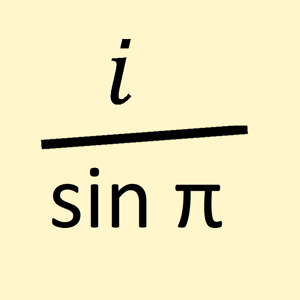Hi, @GeethaThatipatri-MSFT , yes it was the flat file extension of ADS. I tried it again today. And it works just fine now. Thank you :)
Importing csv into Azure Data Studio taking forever
I tried to upload csv file into azure data studio using import flat file wizard extension. However, it has been loading forever. Could you suggest what I should do?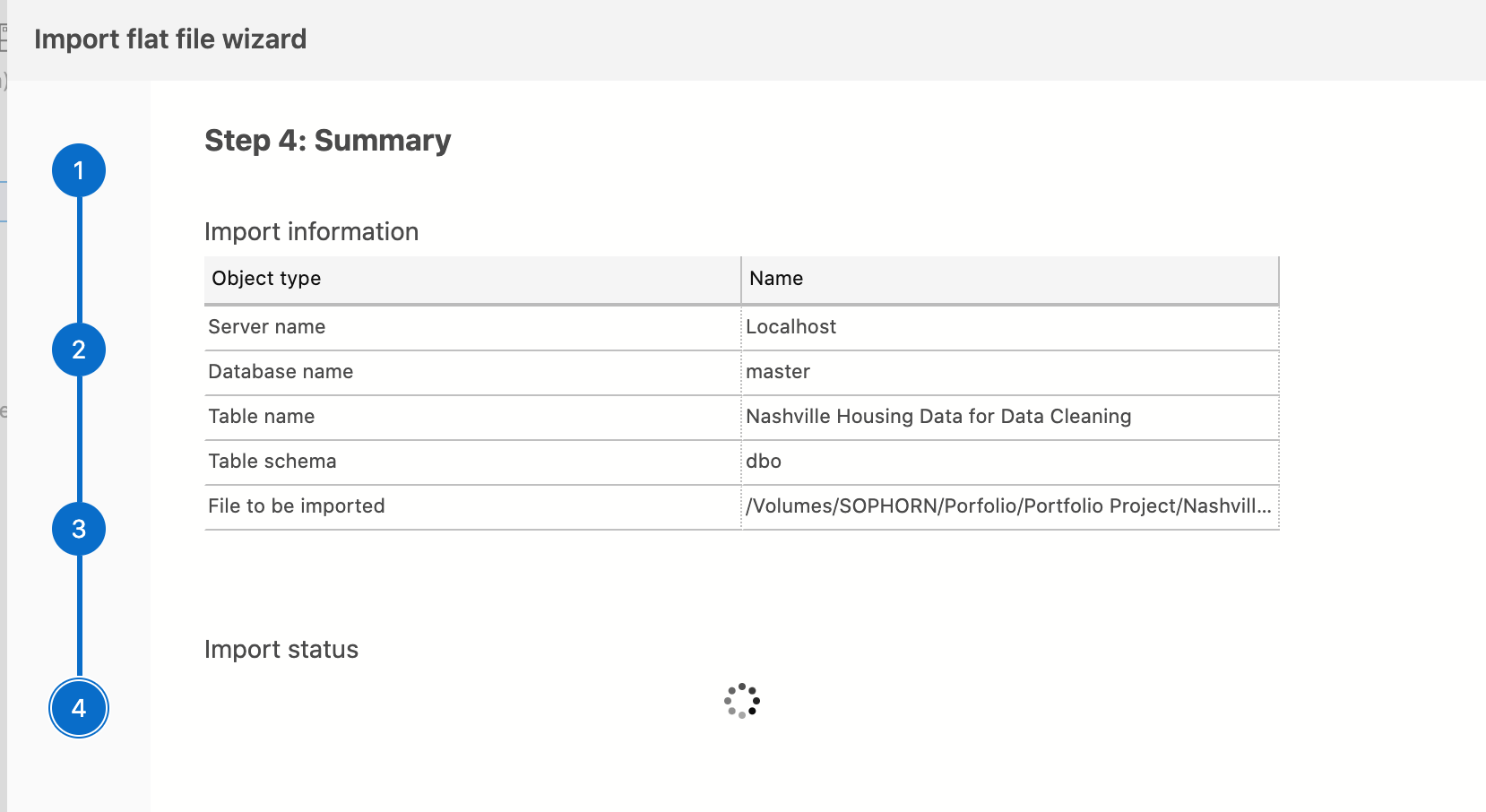
5 answers
Sort by: Most helpful
-
-
Cameron Palmer 21 Reputation points
2022-12-17T04:17:43.853+00:00 I am still having this issue what do I do it never loads.
-
Valeria Barragán Chávez 0 Reputation points
2023-01-13T19:52:30.89+00:00 Hello! I have the same question, but I do have the extension already installed... is there something else I can do?
-
Nina Hulmanova 5 Reputation points
2023-02-14T10:56:40.2533333+00:00 I have the same problem but server import is installed. It worked just fine before only now I am facing this problem
-
 Erin Stellato 651 Reputation points Microsoft Employee
Erin Stellato 651 Reputation points Microsoft Employee2023-05-10T22:43:48.8233333+00:00 Hi - for those of you that have had issues with import in Azure Data Studio, we request that you open an issue on our GitHub repository. This is the preferred method for us to help troubleshoot issues and identify the root cause so we can improve the application. The GitHub repo is here: https://github.com/microsoft/azuredatastudio/issues, and I would encourage you to search open issues for import first (https://github.com/microsoft/azuredatastudio/issues?q=is%3Aissue+is%3Aopen+import) before you create a new item.
I recognize this is not a solution for the issues any of you are having, but we (PM and engineering) would prefer to have the problem logged in the repo so we can properly track it, and identify potential patterns. Lastly, please make sure you are running the latest release (1.43 as of today) when trying to recreate your issue. Testing it in the Insider build is an even bigger bonus :) Thanks!
Erin