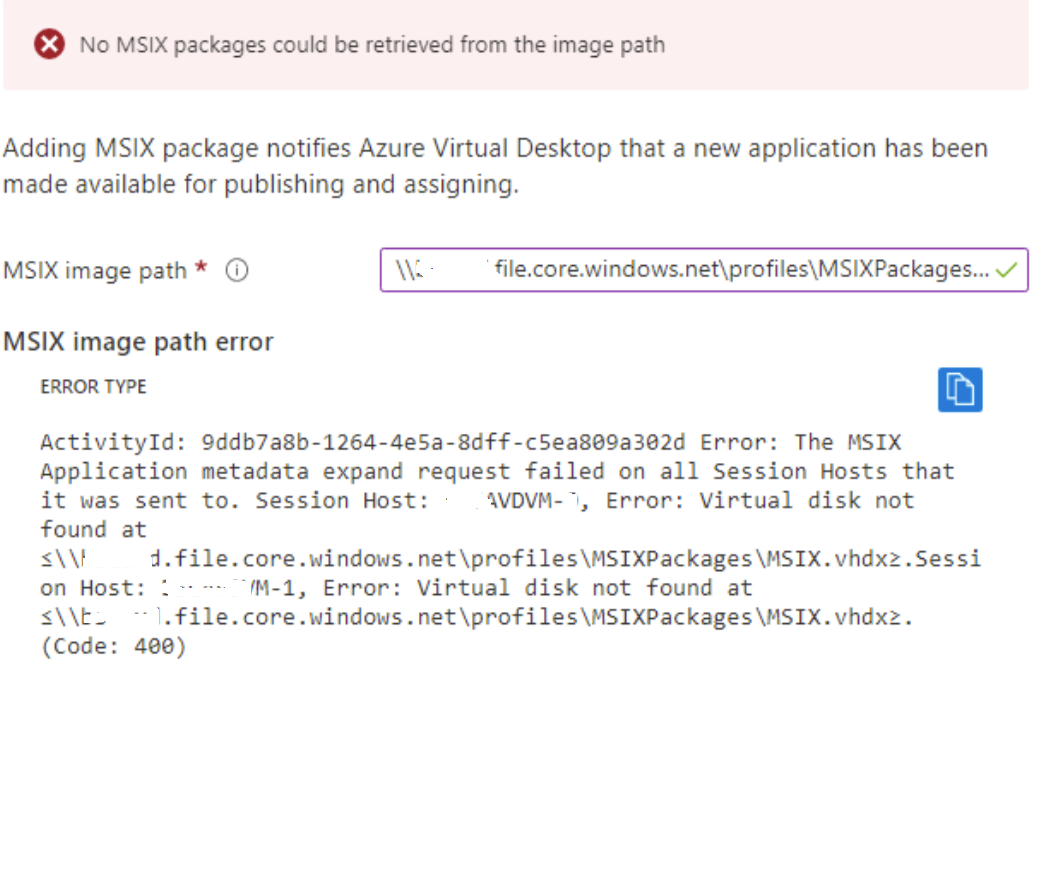Welcome to Microsoft Q&A Platform, thanks for posting your query here.
I reached out to internal team on this, you are running into this issue because AAD hosts are not yet supported as there is no device object for NTFS permissions.
This is on product team backlog. However, there is no ETA yet on this.
I would request you to drop this feature request here.
Hope this helps.
If you need further help on this, tag me in a comment.
If the suggested response helped you resolve your issue, please 'Accept as answer', so that it can help others in the community looking for help on similar topics.