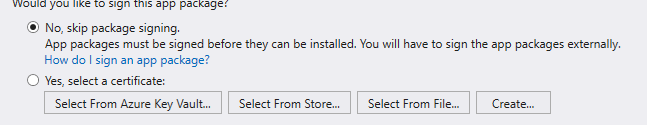We have successfully solved our issue and signed our UWP app package with an EV code signing certificate.
If you are looking to sign your UWP package or any other Windows 10 package, here are the steps to achieve that:
- Make sure the subject name of the signing certificate matches the
Publisherattribute of theIdentityelement in thePackage.appxmanifest. Take a look here: how-to-create-a-package-signing-certificate - Create app package and select
skip package signing. - Go to the package file (whether it is a .msix or .msixbundle file) and use the signtool to sign the package.
The cause of the "Error: SignerSign() failed." (-2147024885/0x8007000b) issue we had is that the subject name of our signing certificate did not match the Publisher attribute of the Identity element in the Package.appxmanifest file. We went ahead and changed it to the correct value.
Special thanks to @Junjie Zhu - MSFT and @Roy Li - MSFT for helping.