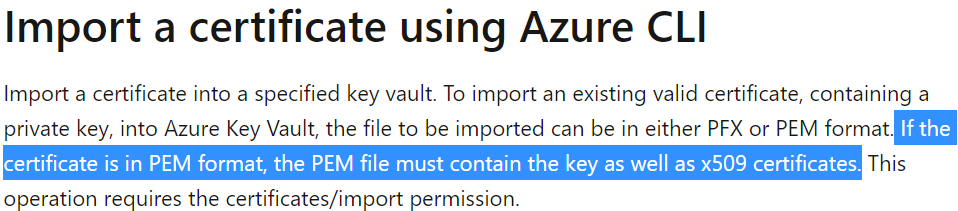@Tanul Apologies for the delay in response and all the inconvenience caused because of the issue.
You can secure an Ingress by specifying a Secret that contains a TLS private key and certificate. The Ingress resource only supports a single TLS port, 443, and assumes TLS termination at the ingress point (traffic to the Service and its Pods is in plaintext). If the TLS configuration section in an Ingress specifies different hosts, they are multiplexed on the same port according to the hostname specified through the SNI TLS extension (provided the Ingress controller supports SNI). The TLS secret must contain keys named tls.crt and tls.key that contain the certificate and private key to use for TLS. For example:
apiVersion: v1
kind: Secret
metadata:
name: testsecret-tls
namespace: default
data:
tls.crt: base64 encoded cert
tls.key: base64 encoded key
type: kubernetes.io/tls
Referencing this secret in an Ingress tells the Ingress controller to secure the channel from the client to the load balancer using TLS. You need to make sure the TLS secret you created came from a certificate that contains a Common Name (CN), also known as a Fully Qualified Domain Name (FQDN) for https-example.foo.com.
tls-example-ingress.yaml file will look something like this:
apiVersion: networking.k8s.io/v1
kind: Ingress
metadata:
name: tls-example-ingress
spec:
tls:
- hosts:
- https-example.foo.com
secretName: testsecret-tls
rules:
- host: https-example.foo.com
http:
paths:
- path: /
pathType: Prefix
backend:
service:
name: service1
port:
number: 80
You can find more information here.
This functionality is pretty new so after digging more found this documentation which will be great source of information.
This article is step by step method for integration of AKS with KeyVault with TLS.
You can refer to this article as well. All this answers which YAML file to use and where you need to store them.
Hope it helps!!!
Please 'Accept as answer' if it helped, so that it can help others in the community looking for help on similar topics