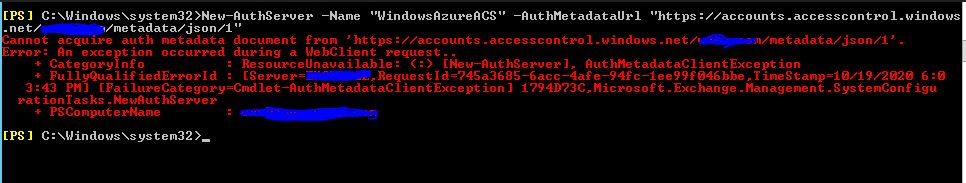Did you try to rerun the Hybrid Configuration wizard?
In general, re-launching Hybrid Configuration Wizard does the trick. Before re-running HCW, please re-download Office 365 Hybrid Configuration Wizard to make sure you are using the latest version.
If you still get HCW8064 error, please post the screenshot of the error page, and don't forget to cover your personal information.
Before manually configuring OAuth authentication, there are two points must be paid attention to:
- Make sure you are using the administrator account which is a member of Organization Management role group.
- Double-check and confirm that the domain used in AuthMetadataUrl is verified successfully and it's used as the primary SMTP domain for the cloud-based email accounts.
If the response is helpful, please click "Accept Answer" and upvote it.
Note: Please follow the steps in our documentation to enable e-mail notifications if you want to receive the related email notification for this thread.