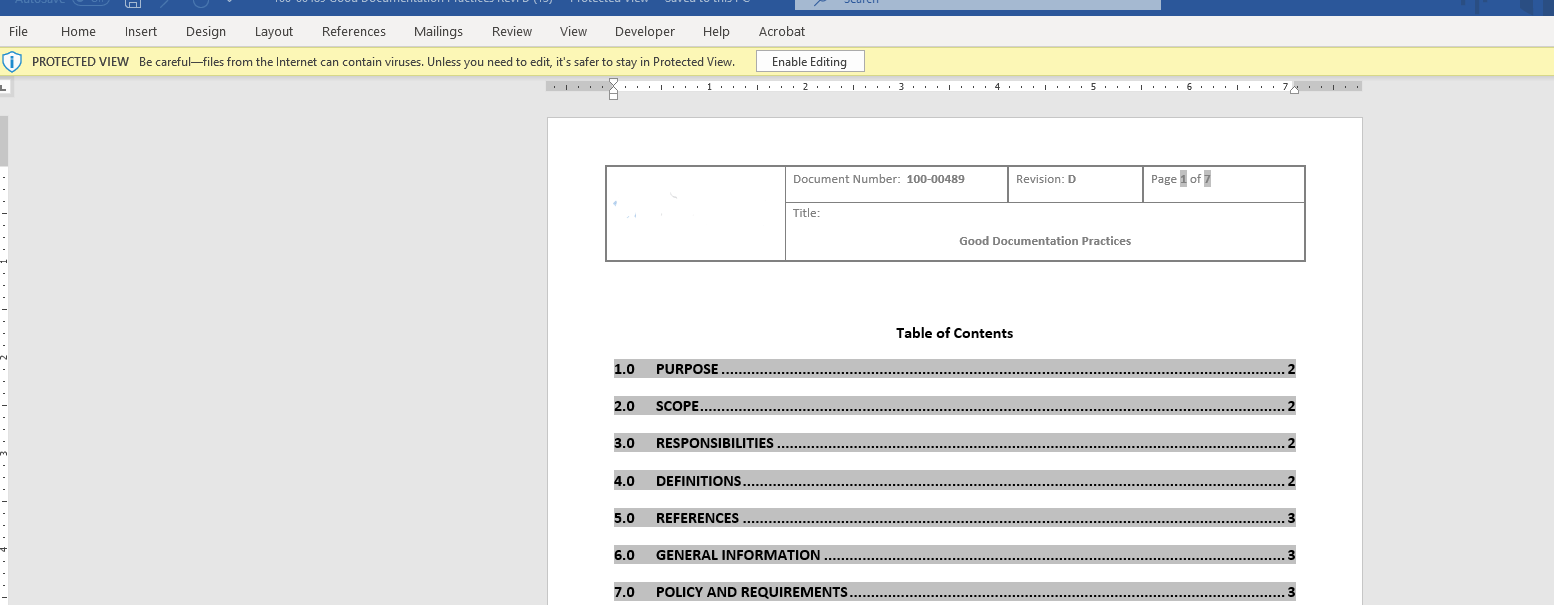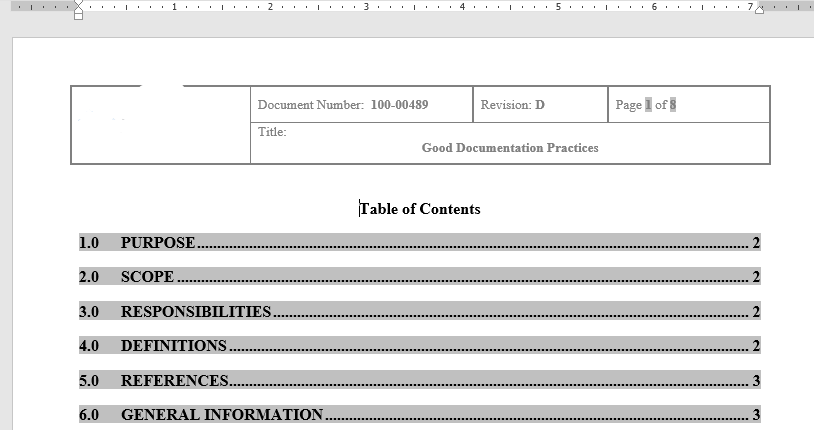Hi @Janice Skurski ,
Follow these steps and check if this will help you.
Select problem text- go to Home- Styles- right click the style and select Modify...- make sure you have unchecked the option Automatically update:
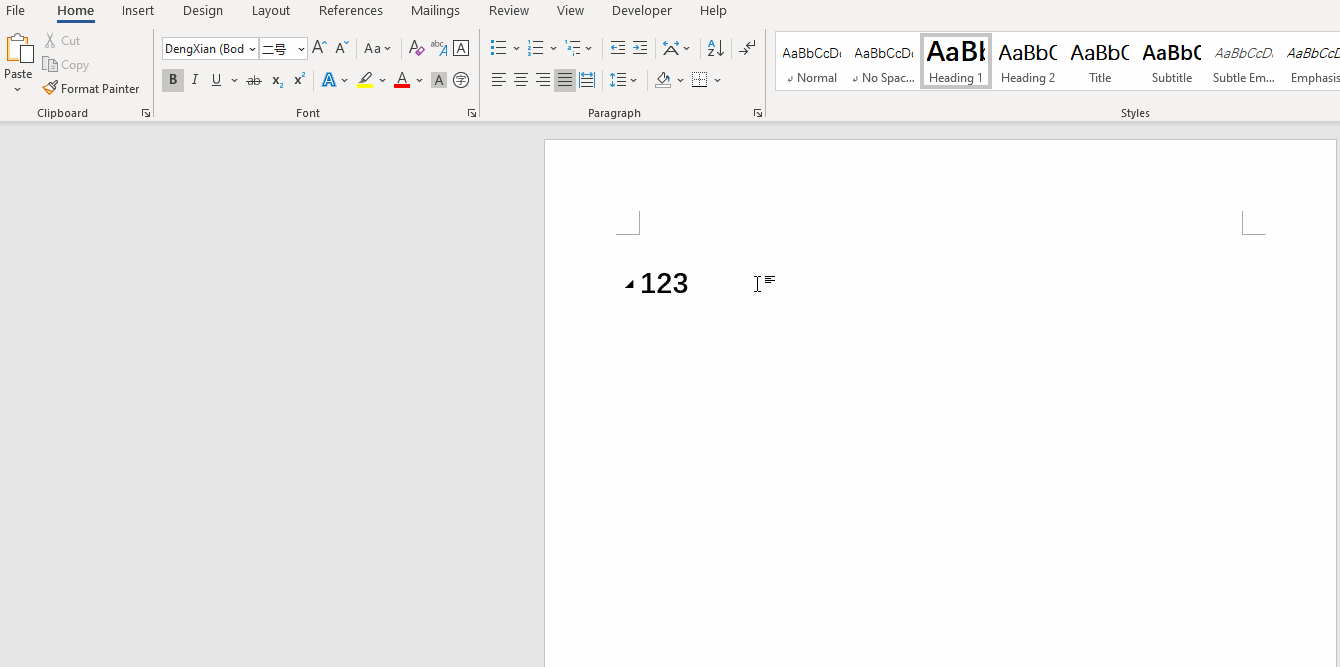
And under Developer tab- select Document Template item- uncheck the Automatically update the document styles.
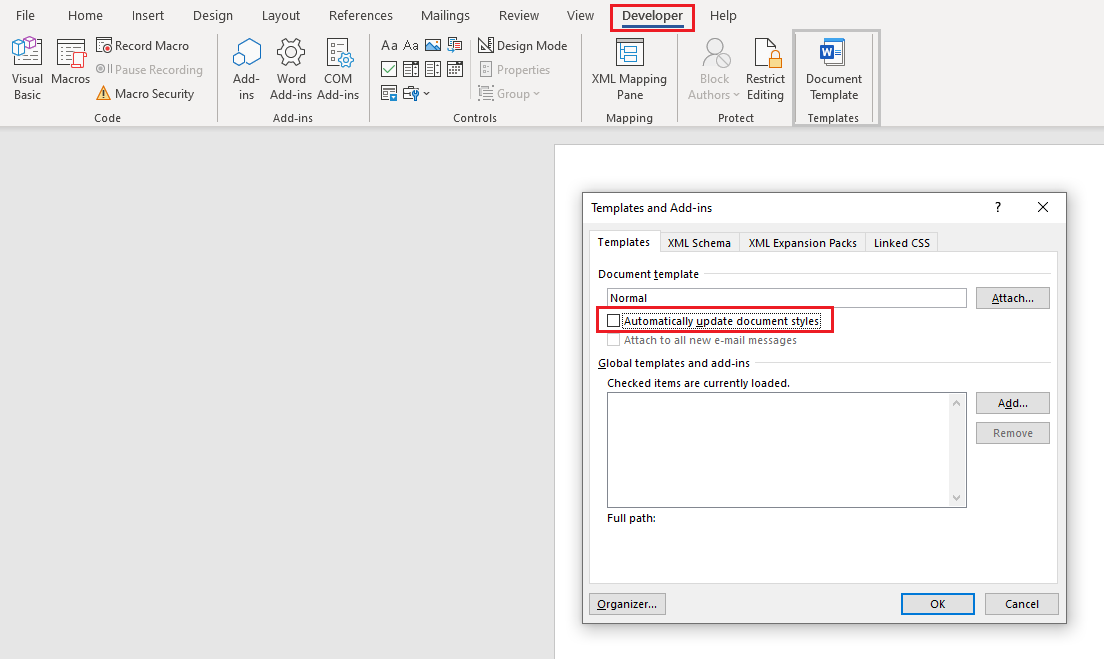
Any updates please let me know and I'm glad to help you.
If the response is helpful, please click "Accept Answer" and upvote it.
Note: Please follow the steps in our documentation to enable e-mail notifications if you want to receive the related email notification for this thread.