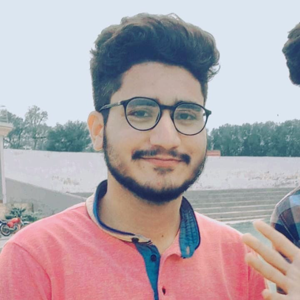The error message "AADSTS900144" typically occurs when trying to connect an app to Azure Active Directory (AAD). This error indicates that the app is not allowed to sign in. To resolve this issue, you can try the following steps:
- Ensure that the app is properly registered in Azure Active Directory: Check if the app is registered correctly in the Azure portal. Make sure it has the necessary permissions and configurations.
- Review the app permissions and roles: Verify that the app has the required permissions to access the resources it needs. Check if any additional roles or permissions are necessary.
- Validate the app's redirect URI: Ensure that the redirect URI specified in the app registration matches the redirect URI configured in the code or application settings.
- Check the app's authentication settings: Review the authentication settings for the app, including the client secret, token configuration, and authentication protocols.
- Inspect the AAD logs: Check the Azure Active Directory logs for more detailed error messages. The logs may provide additional information about the cause of the error.
- Verify the AAD tenant configuration: Ensure that the AAD tenant is properly configured and allows app registrations and sign-ins.
By following these steps, you should be able to troubleshoot and resolve the "AADSTS900144" error when connecting your app to Azure Active Directory. If the issue persists, it may be helpful to consult the Microsoft documentation or seek assistance from the Azure support team.