I am trying to learn Azure Data Studio to see if I can expand my knowledge beyond SSMS. I am finding it to not be very intuitive or user friendly. It must be more useful for users approaching from different development platforms, languages, environments, ect. . I am approaching it from a Visual Studio and SSMS perspective (Not Visual Studio Code, I am trying to learn that as well).
Basically I am trying to create a notebook that executes sever SQL queries against a SQL Server database.
(It would be nice to have global parameters for SQL, but apparently we haven't gotten there yet.) My main question is how do you get rid of that big block of blank code between the query and results? It is a horrendous waste of space.
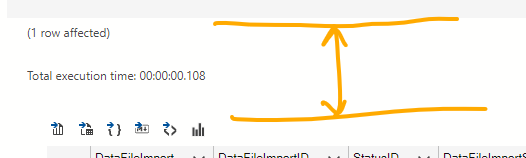
Looking at the markup using the developer tools, they have the <output-component> tag. It would seem somewhere in the notebook you can suppress these or even customize them. I really don't want them to take such a big chunk of space.
(Now if I can suppress the filter dropdown for each column that would save me a bunch more space as well. But that can be for another question.)

