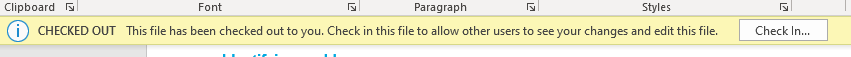@Daniel Finlayson
Whether Word add-in refers to Word desktop application?
Please provide some screenshots of banner to resolve the issue.
You could go to library settings -> Versioning settings -> Set "Require documents to be checked out before they can be edited?" as "No". Then test again.
If an Answer is helpful, please click "Accept Answer" and upvote it.
Note: Please follow the steps in our documentation to enable e-mail notifications if you want to receive the related email notification for this thread.