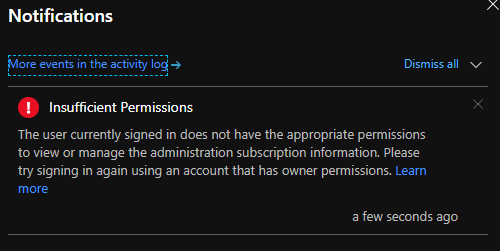@Michael Hyldsgaard Firstly, apologies for the delay in responding here and any inconvenience this issue may have caused.
Access the administrator portal
There is a similar thread conversation in the MSDN forum, please refer to the suggestion mentioned and let me know the status.
You can find more information about accounts Here.
What account did you use to login into your Azure Stack environment? It should be azurestack\cloudadmin, the one who owns the default provider subscription.
"Identity
In Azure Active Directory Federation Services (ADFS) deployed environments, the azurestack\azurestackadmin account is no longer the owner of the Default Provider Subscription. Instead of logging in to the Admin portal / adminmanagement endpoint with the azurestack\azurestackadmin, you can use the azurestack\cloudadmin account, so that you can manage and use the Default Provider Subscription."
Source: https://learn.microsoft.com/en-us/azure/azure-stack/azure-stack-asdk-release-notes.
If the issue still persists, I would like to work much closer on this issue, Could you please reach to me via AZCommunity[AT]microsoft.com with a link to this Issue as well as your subscription ID and please mention "ATTN subm" in the subject field. We would like to work closely with you on this matter.
Hope this helps!
Kindly let us know if the above helps or you need further assistance on this issue.
----------------------------------------------------------------------------------------------------------------------------------------
Please don’t forget to "Accept the answer” and “up-vote” wherever the information provided helps you, this can be beneficial to other community members.