Hello anonymous userAnderson-0098
Thanks for the ask and also using the Microsoft Q&A.
It appears like the the pipeline just run fine and we are not sure as to if the data was copied to SQL .
Quick pointers
- Check the eyeglass as shown in the below animation .
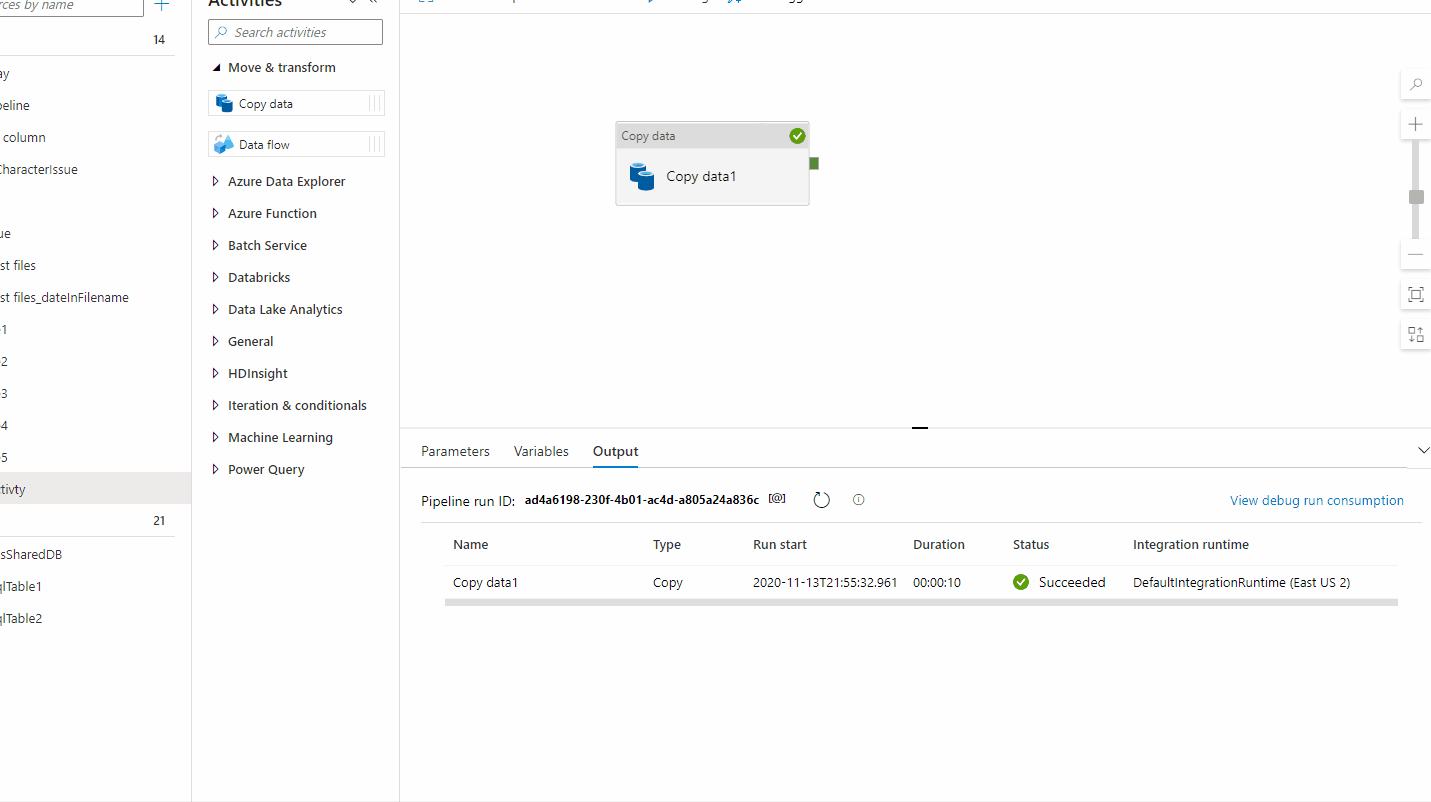
- will start with the SINK dataset and then check the linked service . The link services will give the DB name , are you checking in
the correct database ?
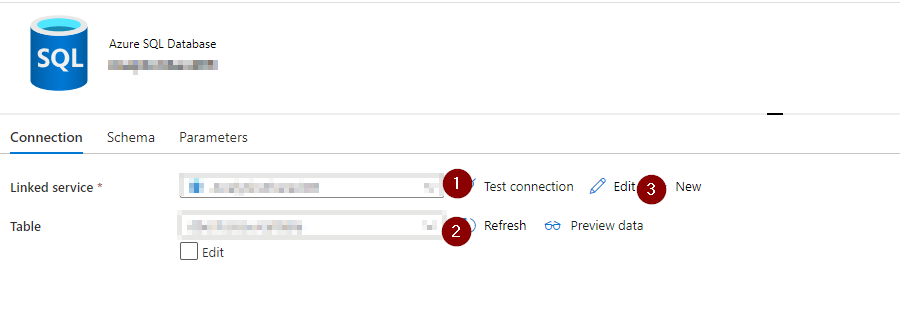
Also check the table option if its Autocreate
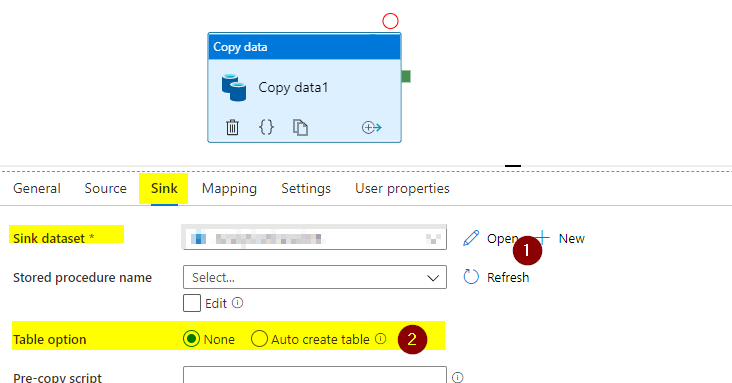
3.One other place to look for is if the fault tolernce option is set , if it is then for non-compatible rowes it will be write to a
blog , without reporting an error .
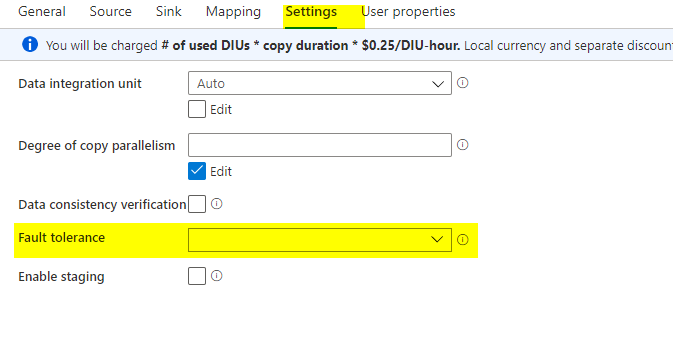
Thanks Himanshu
Please do consider to click on "Accept Answer" and "Upvote" on the post that helps you, as it can be beneficial to other community members.