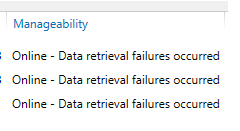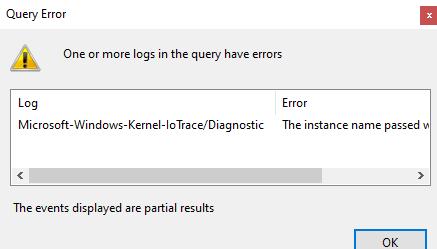Hi Rosa,
Thanks for your post. Based on my research, this problem usually occurs when the Windows Server 2022 is part of a Failover Cluster. It's reproducibly the case then. Please try the following methods to repair this issue.
Method 1:
Running the following command in Command Prompt as an admin a few times, but it didn't fix the error by itself (probably a good idea to run anyways):
cd C:\Windows\System32\wbem\Autorecover
/f %s in ('dir /b *.mof *.mfl') do mofcomp %s
Method 2:
Someone on another forum recommended opening the event viewer to see the failure status and check if there was a deeper underlying issue. Once I opened the event viewer, it gave me this warning: "One or more logs in the query have errors. Microsoft-Windows-DxpTaskRingtone/Analytic. The system cannot find the file specified"
I found information in another forum that stated this particular event log was deprecated in Server 2012 R2 and was no longer valid. - https://answers.microsoft.com/en-us/windows/forum/all/microsoft-windows-dxptaskringtoneanalytic-the/...
Method 3:
I went ahead and found the Microsoft-Windows-DxpTaskRingtone key in the registry and deleted it (I did make a backup first just in case): HKEY_LOCAL_MACHINE\SOFTWARE\Microsoft\Windows\CurrentVersion\WINEVT\Channels\Microsoft-Windows-DxpTaskRingtone
Once the key was deleted, the errors went away immediately and did not return even after a restart. This also did not seem to break any other processes that I can tell. Everything appears to be functioning normally and Server Manager is happy.
TLDR; Open Event Viewer and see if a Query Error pops-up when it opens. If so - find, backup, and then delete the registry key, and the error should be gone.
Best Regards,
Ian Xue
If the Answer is helpful, please click "Accept Answer" and upvote it.