Hello,
If you cannot find the Telnet Server option under "Turn Windows features on or off," you can install it via the Optional Features settings (Settings > Apps > Apps & features > optional features) or an external download.
If Telnet Server is available, it should appear in the list. If not, it may not be supported on your version of Windows 10 Enterprise.
As a substitute, consider using a third-party Telnet server software or opt for a more secure alternative like SSH (which can be set up using tools like OpenSSH for Windows).
To install OpenSSH:
- Go to Settings > Apps > Apps & features > optional features.
- Click on "Add a feature."
- Look for "OpenSSH Server" or "OpenSSH Client" in the list.
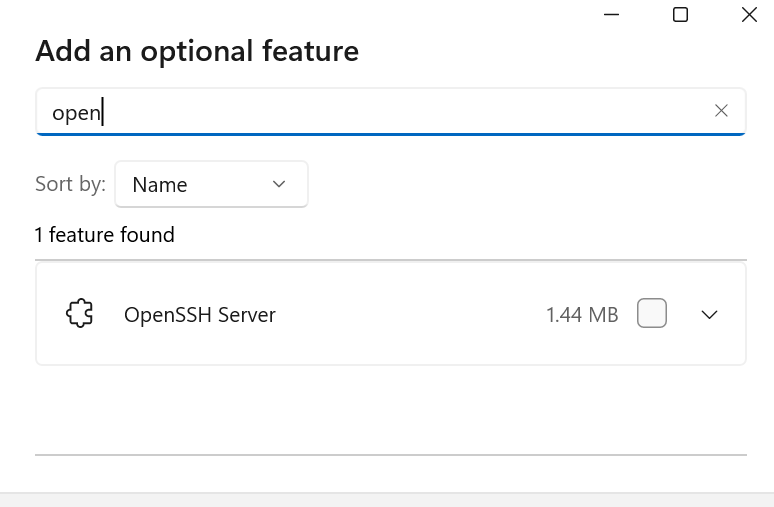
Alternatively, if you still need a Telnet-like service, you can look into installing a third-party Telnet server application designed for Windows. However, keep in mind that due to security reasons, it's generally recommended to use SSH rather than Telnet whenever possible.
If the Answer is helpful, please click "Accept Answer" and upvote it.


