
Use the latest version of ODT: https://www.microsoft.com/en-us/download/details.aspx?id=49117
This browser is no longer supported.
Upgrade to Microsoft Edge to take advantage of the latest features, security updates, and technical support.

Ever since using the latest Office Deployment tool (setupodt.exe, version 16.0.13328.20356, Nov 2020) I am unable to download a complete offline installer for Office 365. The exact same process used to work perfectly for the previous version of the installer (June 2020).
In all cases I am using a tried and tested XML configuration file and the same one is used to configure/install it:
setupodt.exe /download install.xml
The download process completes successfully and all the files appear to be there, however, if I then try to install this on a standalone PC (no internet) it complains about not being able to download a required file, error code 30183-2016.
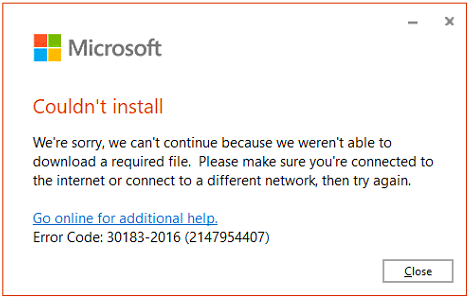
Note that If I then plug it into the internet it installs fine. This implies that the /download operation didn't download everything it needed for an offline installation.
The same offline installation works perfectly using the previous version of the tool (setup.exe, version 16.0.12827.20258) so I'm pretty sure it's not my XML configuration file.
Help.

Use the latest version of ODT: https://www.microsoft.com/en-us/download/details.aspx?id=49117
trying to create a offline office deployment package for SCCM clients, and it wont work on clients that does not have a connection to internet.

Hi @AndyChips ,
Did you specify the download folder from server in user PC?
Please provide the ODT configure XML file you need to install in user PC.
I also suggest you check if user PC have permission to access the server folder.
Any updates please let me know and I'm glad to help you.
If the response is helpful, please click "Accept Answer" and upvote it.
Note: Please follow the steps in our documentation to enable e-mail notifications if you want to receive the related email notification for this thread.
Exactly the same problem here.
Unable to download with setupodt.exe but works fine with the old version setup.exe

I have similar problem with new setupodt.exe. We use Office 2019 in school and I download upgrades via setup.exe /download setup.xml. With setupodt.exe I got error, that I have on my PC installed Office 365 (that is true), so I cannot download files for Office 2019. With old setup.exe I can do it.