Hello @Dr. Rashida Garner ,
Welcome to Microsoft Q&A Platform. Thank you for reaching out & hope you are doing well.
I understand that you would like to use Azure Private Link to securely connect your on-premises servers to Azure Arc and would like to know how to configure the DNS resolution for this setup.
Accessing private endpoint connected resource from on-premises is possible but needs some additional DNS configurations.
For on-premises workloads to resolve the Azure hostname or FQDN of a private endpoint, you must use a DNS forwarder in Azure, which in turn is responsible for resolving all the DNS queries via a server-level forwarder to the Azure-provided DNS 168.63.129.16. A DNS forwarder is a Virtual Machine running on the Virtual Network linked to the Private DNS Zone that can proxy DNS queries coming from other Virtual Networks or from on-premises.
But you can also use Azure Private Resolver to resolve the Azure service public DNS zone in Azure. Azure Private Resolver is an Azure managed service that can resolve DNS queries without the need for a virtual machine acting as a DNS forwarder.
If you check the table in Name resolution for resources in Azure virtual networks article, you can find the below:
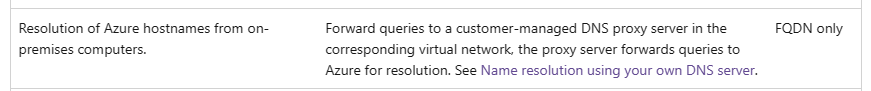
Refer: https://learn.microsoft.com/en-us/azure/virtual-network/virtual-networks-name-resolution-for-vms-and-role-instances?tabs=redhat
It's important to correctly configure your DNS settings to resolve the private endpoint IP address to the fully qualified domain name (FQDN) of the connection string.
You can use the following options to configure your DNS settings for private endpoints:
- Use the host file (only recommended for testing)
- Use a private DNS zone.
- Use Azure Private Resolver or DNS forwarder (optional).
Refer: https://learn.microsoft.com/en-us/azure/private-link/private-endpoint-dns
As of today, Azure DNS Private Resolver is the recommended Azure managed service that can resolve DNS queries without the need for a virtual machine acting as a DNS forwarder. For on-premises workloads to resolve the FQDN of a private endpoint, you can use Azure Private Resolver.
Refer: https://learn.microsoft.com/en-us/azure/dns/dns-private-resolver-overview
https://learn.microsoft.com/en-us/azure/dns/private-resolver-hybrid-dns
https://learn.microsoft.com/en-us/azure/private-link/private-endpoint-dns-integration#azure-private-resolver-for-on-premises-workloads
But if you would still like to go ahead with a DNS forwarder setup, you can find more details in the below docs:
DMS Forwarder VM template: https://github.com/Azure/azure-quickstart-templates/blob/master/demos/dns-forwarder/README.md
Conditional forwarder setup on the DNS forwarder in Azure:
Refer: https://github.com/adstuart/azure-privatelink-dns-microhack#task-3--add-conditional-forwarder-to-az-dns-vm-vm-in-azure
Conditional forwarder setup on your on-premises DNS server: The conditional forwarding must be made to the recommended public DNS zone forwarder of the respective resource. For example: database.windows.net instead of privatelink.database.windows.net.
Refer: https://github.com/adstuart/azure-privatelink-dns-microhack#task-3---setup-conditional-forwarder
For Azure ARC public DNS zone forwarder information, refer the below:
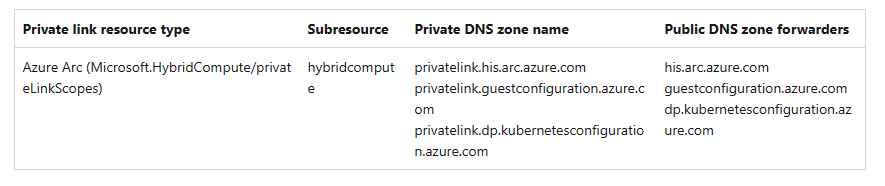
For more clarity on the on-premises private DNS integration, please refer the below docs:
https://github.com/dmauser/PrivateLink/tree/master/DNS-Integration-Scenarios#4-on-premises-dns-integration
https://learn.microsoft.com/en-us/azure/private-link/private-endpoint-dns-integration#on-premises-workloads-using-a-dns-forwarder
Kindly let us know if the above helps or you need further assistance on this issue.
Please "Accept the answer" if the information helped you. This will help us and others in the community as well.

