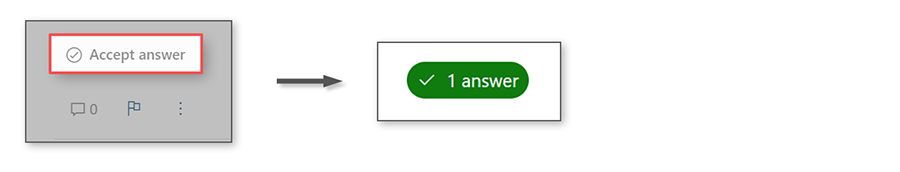Hello, @Josh Henry ! I know this has been frustrating for you but those sizes (B1ms) should be available and if you are getting an error there, that's the first place to troubleshoot. If we can't get this sorted out, I'll make sure you are able to open a support request.
I'm unable to change my VM size because of a size not available error. What should I do?
You will encounter this error in the following scenarios:
- When the resource SKU you've selected, such as VM size, isn't available for a location or zone.
- If you're deploying an Azure Spot VM or Spot scale set instance, and there isn't any capacity for Azure Spot in this location. For more information, see Spot error messages.
https://learn.microsoft.com/en-us/azure/azure-resource-manager/troubleshooting/error-sku-not-available?tabs=azure-cli#cause
You can use Azure CLI to determine if you need to submit a SKU request to address a NotAvailableForSubscription restriction:
az vm list-skus --location koreasouth --size Standard_B1ms --all --output table
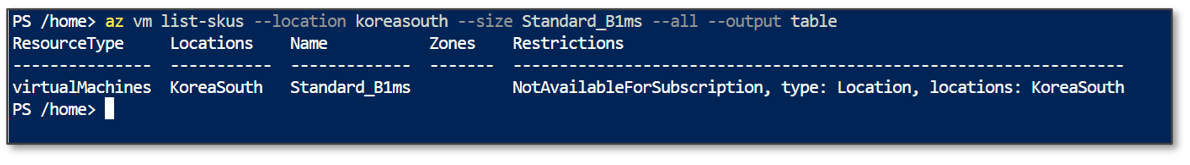
Additional causes for a NotAvailableForSubscription restriction:
- You have hit your core limit for that region (and need to increase your available quota)
- You are unable to create VMs in that region due to a policy created by your admin
- The VM size you are trying to use is not available for your subscription (free/student accounts, for example)
- The specific VM SKU you are trying to create has not been enabled for your subscription (you need to open a support ticket to enable that SKU)
- You are trying to deploy an Azure Spot VM or Spot scale set instance and there isn't additional capacity at that location
If there are no restrictions, you are not using Azure Spot VMs, and you've gone through the troubleshooting list above but are still running into issues, please leave a comment and we'll look into a support request.
I hope this has been helpful! Your feedback is important so please take a moment to accept answers.
If you still have questions, please let us know what is needed in the comments so the question can be answered. Thank you for helping to improve Microsoft Q&A!